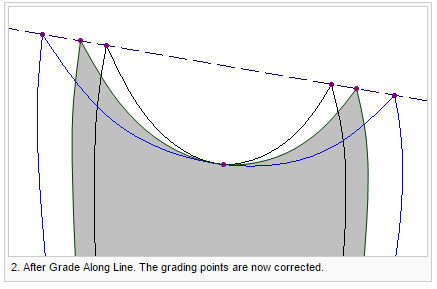Align Size by Line
You can use Align Size by Line tool when you want to correct the grading according to a line between 2 selected points.
Icon & Location
-

-
Menu: Grading
-
Grading Table
-
Toolbox: Grading Tools
To use the Align Size by Line tool:
-
Select the segment for which you want to align the points by.
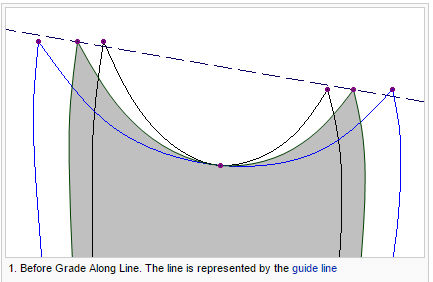
-
From the Grading menu select Grade and then Grade Along Line.
The grading of the start and end point of the selected segment adjusts according to the angle between them.