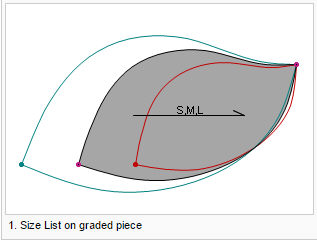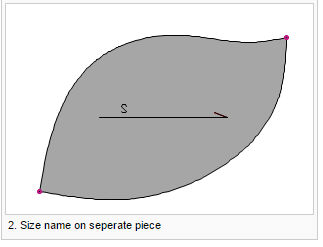General Plotter Attributes
You can use the Plotter Attributes option, when you want to modify piece settings which affect their appearance for printing/plotting.
Icon & Location
-
Menu: File> Plotter Setup> General Plotter Attributes
To view the Plotter Attributes:
-
From the main menu, go to File > Plotter Setup > General Plotter Attributes.
The Plotter Attributes dialog appears: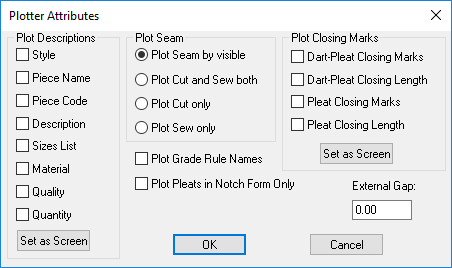
-
View the fields as follows:
|
Field |
Description |
|
Plot Descriptions |
Sets which of the listed attributes will be plotted (these attributes are defined in the Piece Properties)
|
|
Plot Seam |
Plot Seam By Visible: Plots the seam whenever Seam is displayed on the Working Area. Plot Cut And Sew Together: Plots both boundary lines, cut and sew. Plot Cut Only: Plots the outermost boundary of the pieces. Plot Sew Only: Plots the innermost boundary of the pieces. Plot Grade Rule Names: Plots the grade rules names. Plot Pleats in Notch Form Only: Does not plot the dash lines of the pleat, only its notches |
|
Plot Grade Rule Names |
If turned on, plots the grade rule names. |
|
Plot Pleats in Notch Form Only |
If turned on, plots pleats with notch forms, does not plot the dash lines of the pleat. |
|
Plot Closing Marks |
Dart-Pleat Closing Marks: Plots dart-pleat closing marks, if defined. Dart-Pleat Closing Length: Plots dart-pleat closing length, if defined. Pleat Closing Marks: Plots pleat closing marks, if defined. Pleat Closing Length: Plots pleat closing length, if defined. |
- Click Ok when you are done.
 See also: Plotter Setup Menu
See also: Plotter Setup Menu