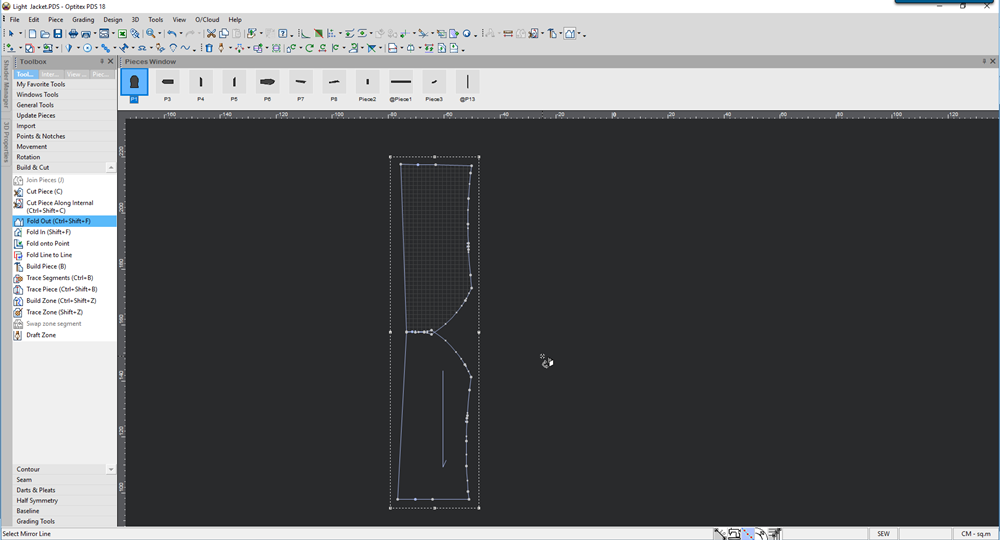Fold Out
You can use the Fold Out tool when you to fold out part of a pattern piece. This tool is commonly used to make pattern pieces with attached facings.
Icon & Location
-

-
Toolbar: Piece
-
Toolbox: Build & Cut
To use the fold out tool:
-
Select the Fold Out tool.
-
Select the mirror line, and then select the internal contour:
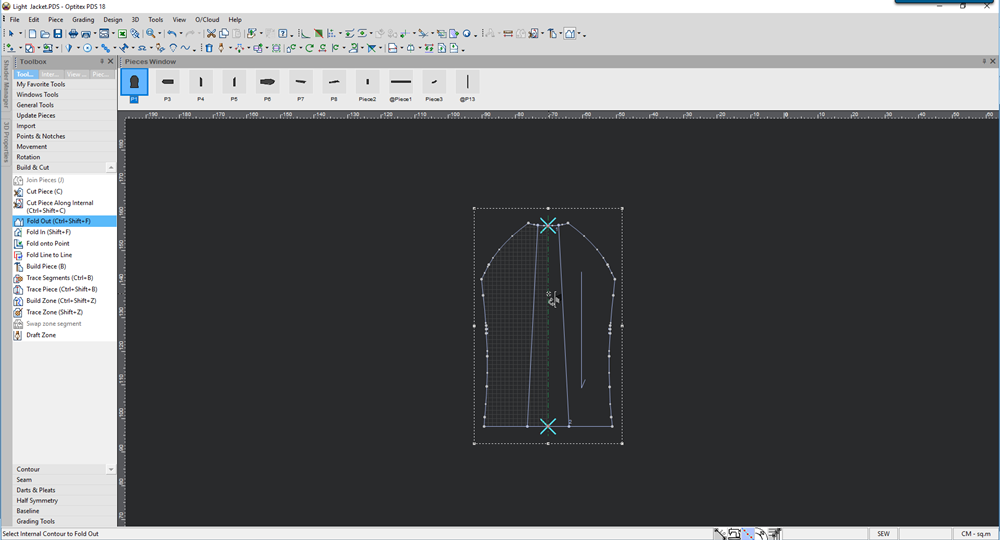
Once you select the internal contour, the piece is folded out as follows: