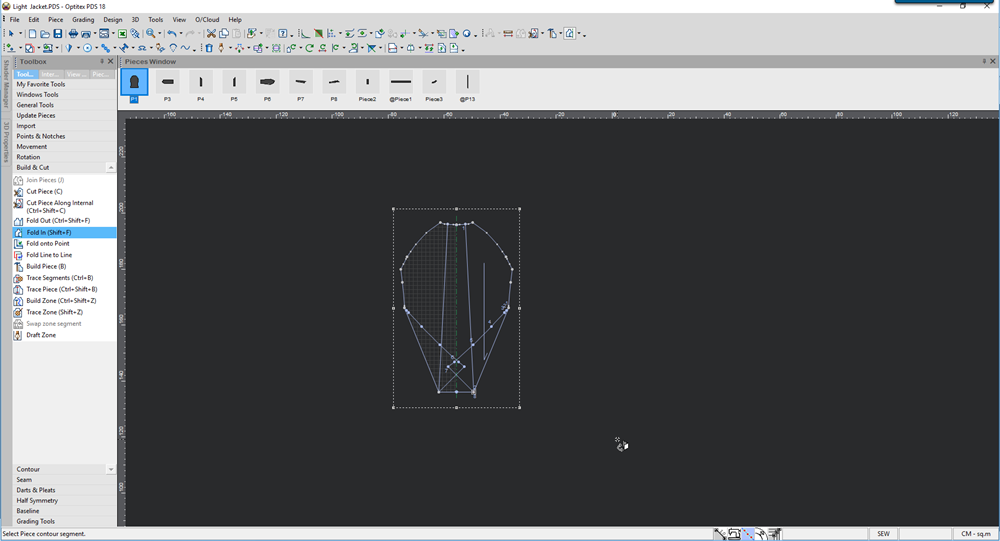Fold In
You can use the Fold In tool when you want to fold the patterns on a selected line. This can be used, for example, after Digitizing the front of a shirt with a joined facing, and you want to return to the original front piece.
If you press Shift when using
this tool, the tool turns into a Point to Point Fold tool (so you can
verify the piece's balance when folding).
Icon & Location
-

-
Toolbar: Piece
-
Toolbox: Build & Cut
To use the fold in tool:
-
Select the Fold In tool.
-
Select the first point of the fold line.
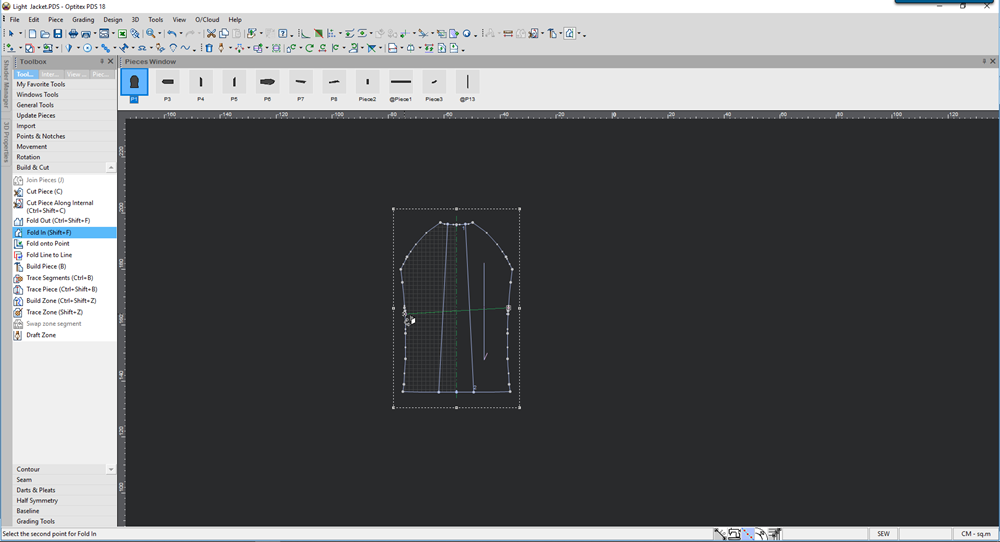
-
Select the second point of the fold line.
-
Click with your mouse.
The piece is folded according to the points you selected: