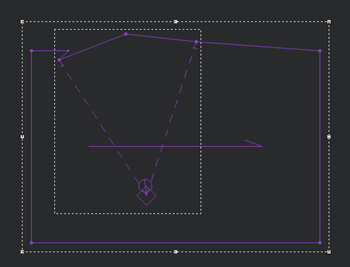Fix Dart
You can use the Fix Dart tool when you want to fix unequal segments of a dart, or an incorrect overlap.
Icon & Location
-

-
Menu: Tools> Darts> Fix dart
-
Toolbar: Darts
-
Toolbox: Darts & Pleats
-
Dart Properties Pane
To use the Fix Dart tool:
-
Select a dart.
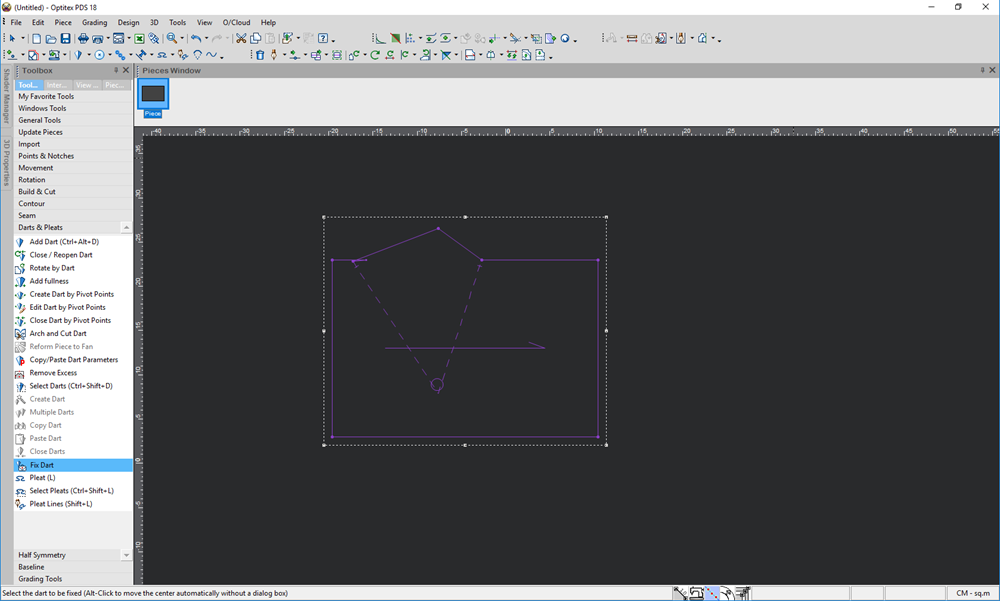
-
Select the Fix Dart tool.
The Fix Darts dialog appears: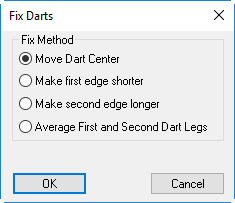
-
In the Fix Method area, select one of the following options:
Move Dart Center: If you want to move the dart's center: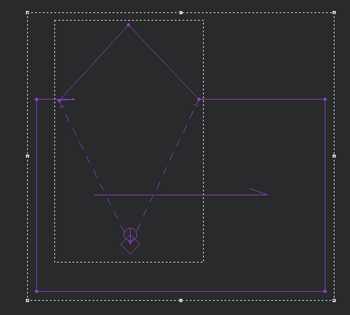
Make first edge shorter: If you want to shorten the first edge of the dart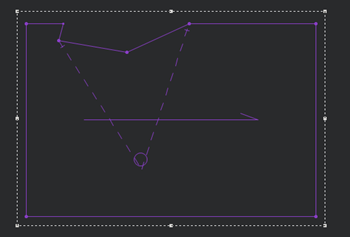
Make second edge shorter: If you want to shorten the second edge of the dart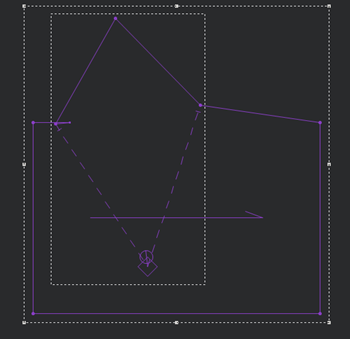
Average first and second dart legs: Makes the first and second edges of the dart even