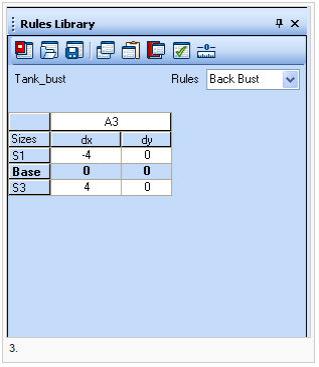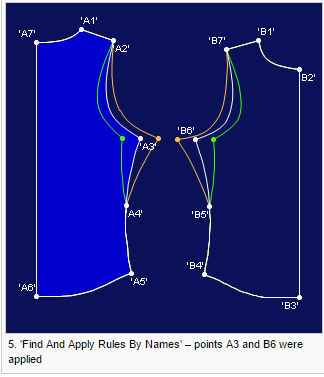Find And Apply Rules By Names
Apply a predefined rule on selected points, dart tips, buttons or circles by comparing the object name to the names in the Grading rule. This feature is used for automatically applying the grading rules quickly on a style. Applied rules can be shown through the View And Selection.
To apply rules by name:
-
Open Rules Library.
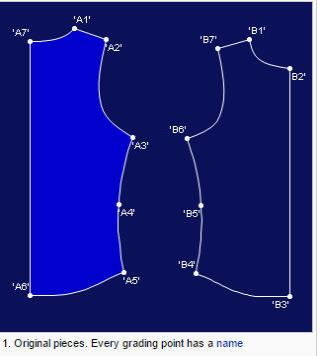
-
Load Sizes.
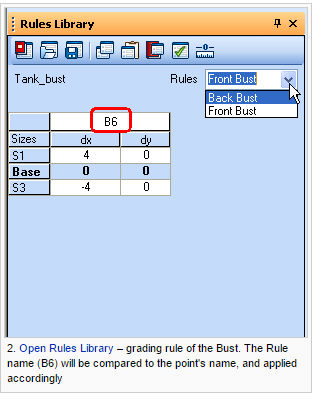
-
Invoke the 'Find And Apply Rules By Names'.