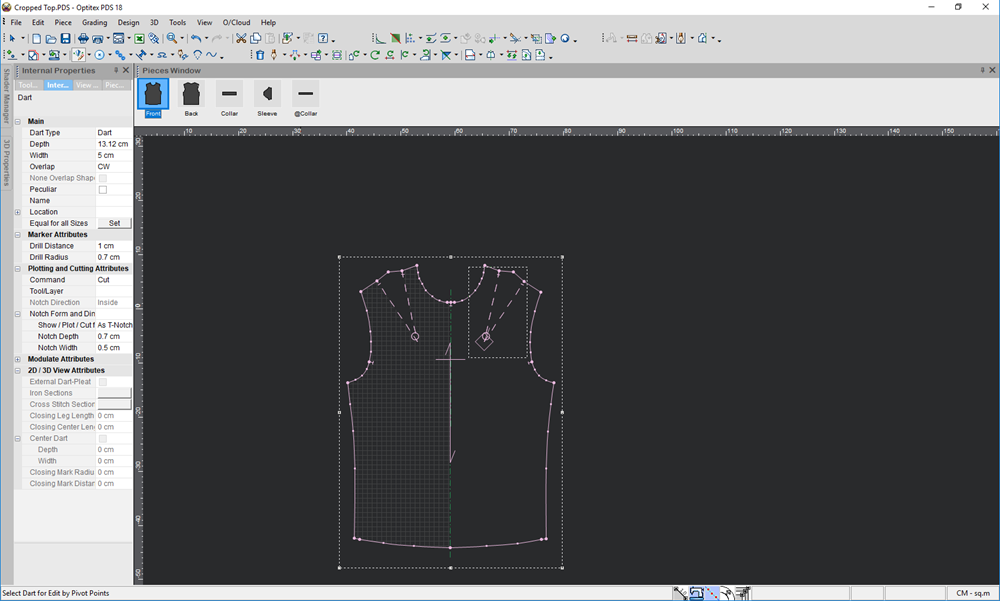Edit Dart By Pivot Points Tool
You can use the Edit Dart by Pivot Points tool when you want to make changes to a dart's Width and Depth by pivoting specific segments of the contour, while the rest of the contour remains stationary.
Icon & Location
-

-
Toolbar:Insert
-
Toolbox: Darts & Pleats
To use the Edit Dart by Pivot Points tool:
-
Select the Edit Dart By Pivot Points tool.
-
Select the dart by clicking on the dart's tip:
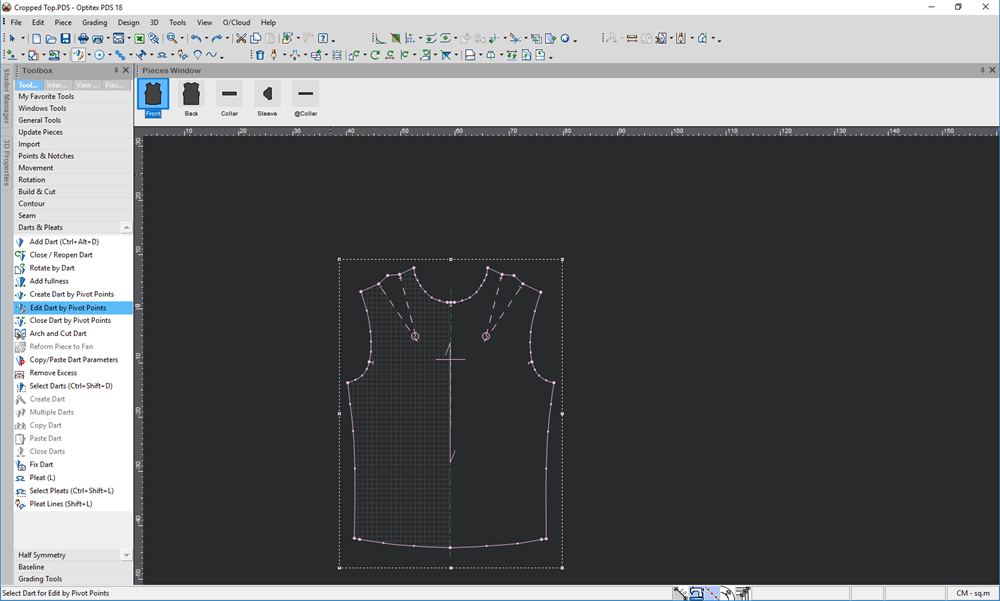
-
Select first pivot point along contour (Press the Alt key for point attributes). Notice that the selection of the pivot points is in a clockwise manner.
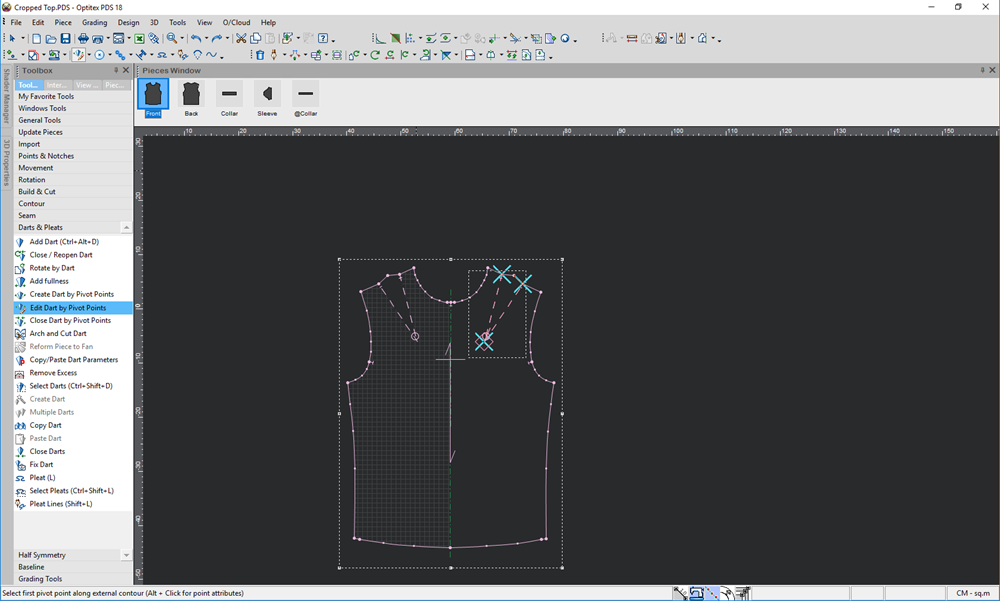
-
Select the second pivot point along contour (Press the Alt key for point attributes).
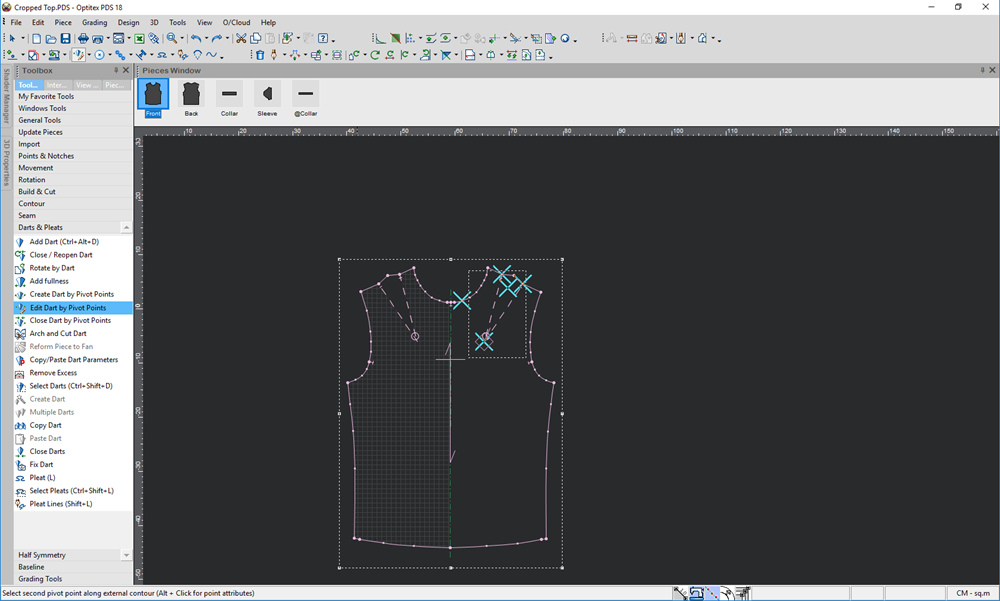
The Edit Dart by Pivot Points dialog appears: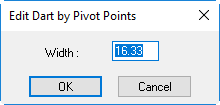
-
Set the desired Width.
-
Click OK to approve the changes.