Delete Tool
The Delete tool is used to delete points, notches, darts, internal contour and any object on a piece.
Another way to delete objects is to select them with the Select Tool, and then press the Delete key on the keyboard.
Icon & Location
-

-
PDS Menu: Edit > Delete
-
PDS Toolbar: General
-
PDS Toolbox: General Tools
To use the delete tool:
-
Select the Delete tool.
-
Click on the object you want to delete, for example click on a notch as follows:
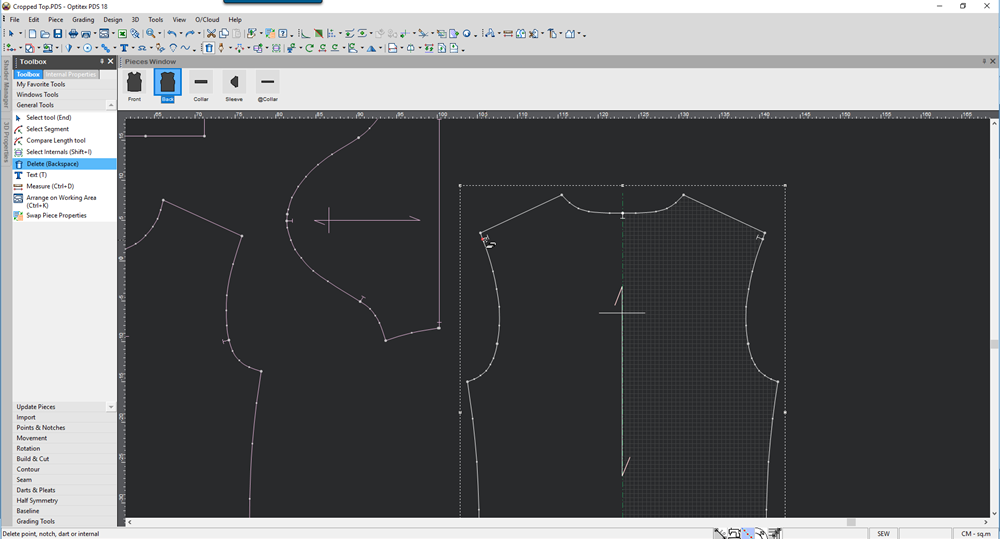
-
Click with your mouse to delete.
The notch is removed as follows: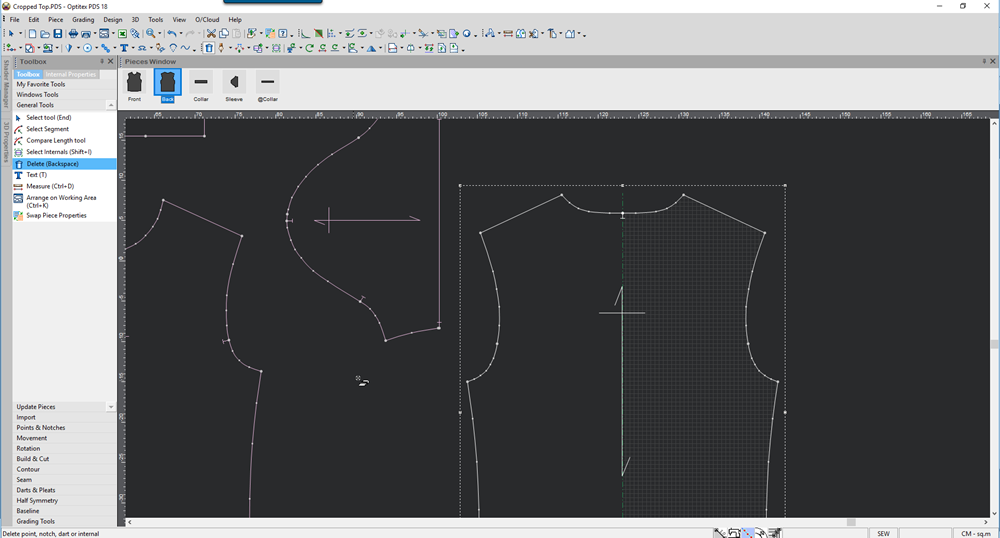
 See also: Edit Menu
See also: Edit Menu