Cut Seam Angle Tool
You can use the Cut Seam Angle tool when you want to create a special seam on a corner point.
Icon & Location
-

-
Toolbar: Insert
-
Toolbox: Seam
To use the Cut Seam Angle tool:
-
Select the Cut Seam Angle tool.
-
Click on the point and then on two points on the seam.
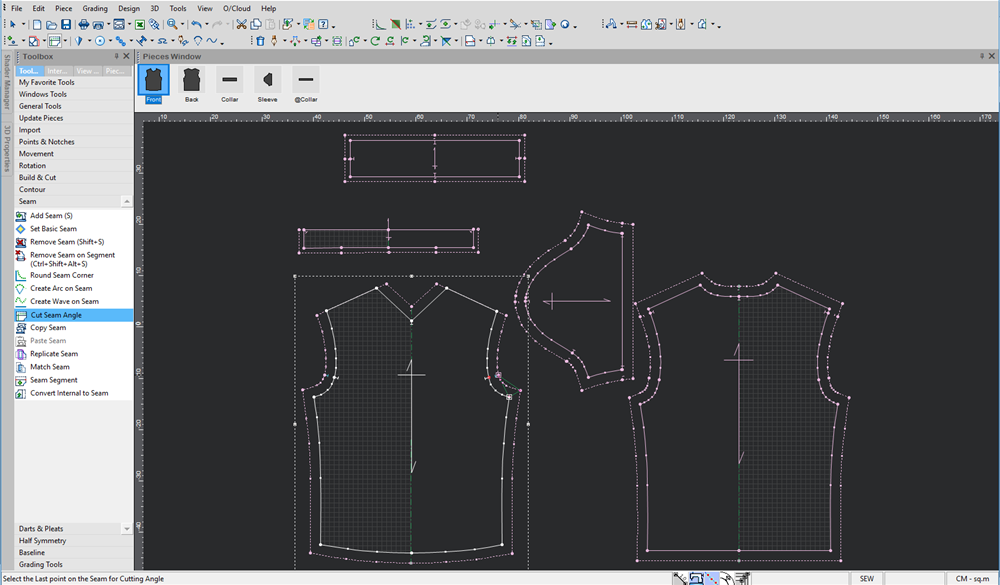
-
Once you are done selecting the last point, the seam is cut as follows:
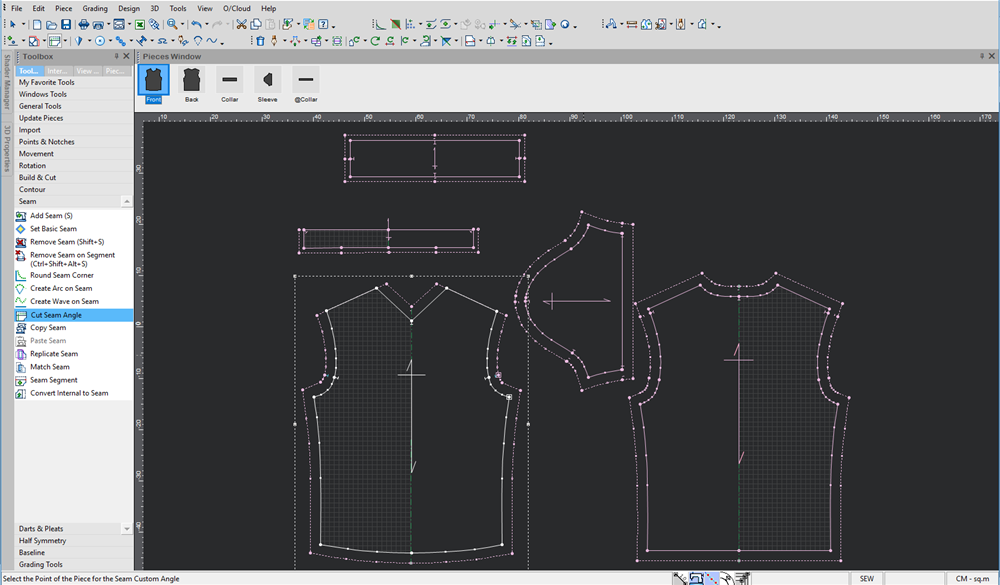
 Note:
Custom Seam Segment is enabled, thus when changing the piece and updating
the seam, the angle of the seam on the point will not change.
Note:
Custom Seam Segment is enabled, thus when changing the piece and updating
the seam, the angle of the seam on the point will not change.
 See also:Toolbox Seam Tools
See also:Toolbox Seam Tools