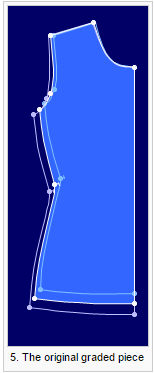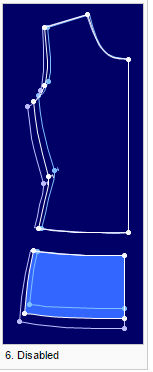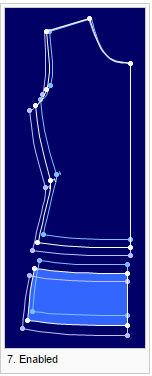Cut Parallel
Use the Cut Parallel command to cut a piece parallel to a selected segment.
To use the cut parallel tool:
-
Select a segment
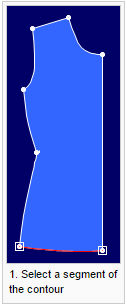
-
Invoke the Cut Parallel command. The Cut Parallel To Segment dialog box is displayed.
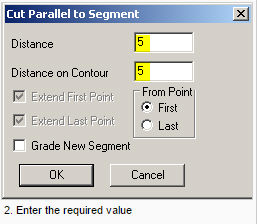
-
Enter the required values in the dialog box and click OK to confirm.
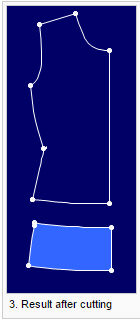
-
If the Seam Attributes dialog box opens enter the required seam allowance value.
View the fields as follows: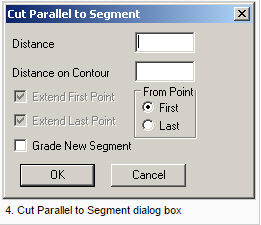
|
Field |
Description |
|
Distance
|
Sets the distance of the parallel line from the selected segment. |
|
Distance On Contour |
Sets the distance of the parallel line along the contour. When you change this value the Distance field is automatically updated. |
|
Grade New Segment
|
If the new segment intersects with a graded contour, or if it is extended to the contour, then the new internal contour will be graded according to its position. If this checkbox is unchecked the internal contour remains un-graded.
|