Cut, Copy and Paste
Use the Cut option to Delete a piece from a style and place it on the clipboard. Use the Copy option to keep a piece in a style and place it on the clipboard. Later, as long as you don't place anything else on the clipboard, you can Paste the piece into the same style (thus copying the pieces) or into another style.
Copying and pasting is usually used when you alter a piece, but prefer to keep the original one.
Note that when pasting a piece with sizes to a style with different sizes, Merge Sizes rules will apply. Also, the piece name will have a '@' prefix to denote that it is a copied piece.
Icon & Location
-
 /
/ /
/
-
PDS Menu: Edit > Cut, Copy, Paste
-
PDS Toolbar: General
-
PDS Toolbox: Window Tools
To cut, copy and paste:
-
Select a piece or several pieces.
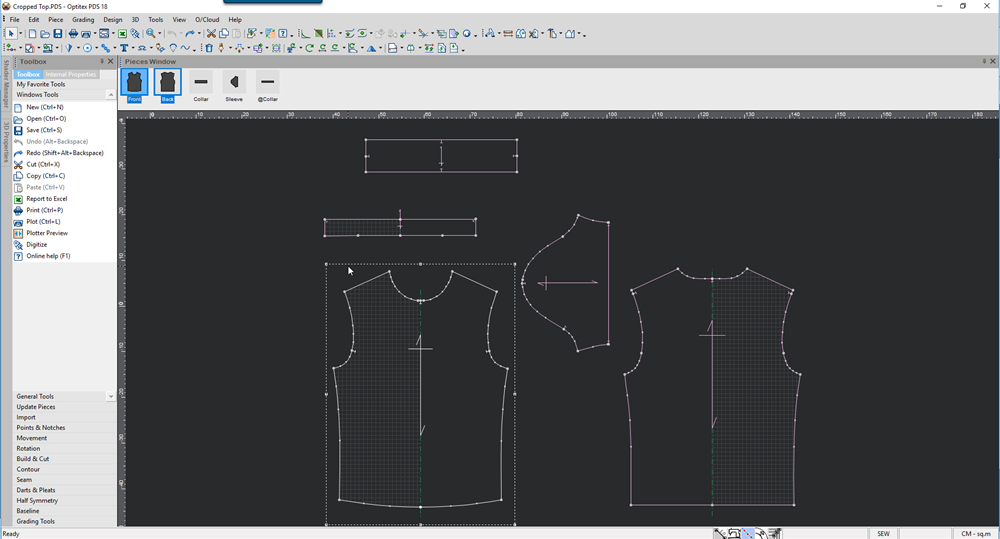
-
Select Copy or Cut.
-
Paste the piece in the same style, or in a different one.
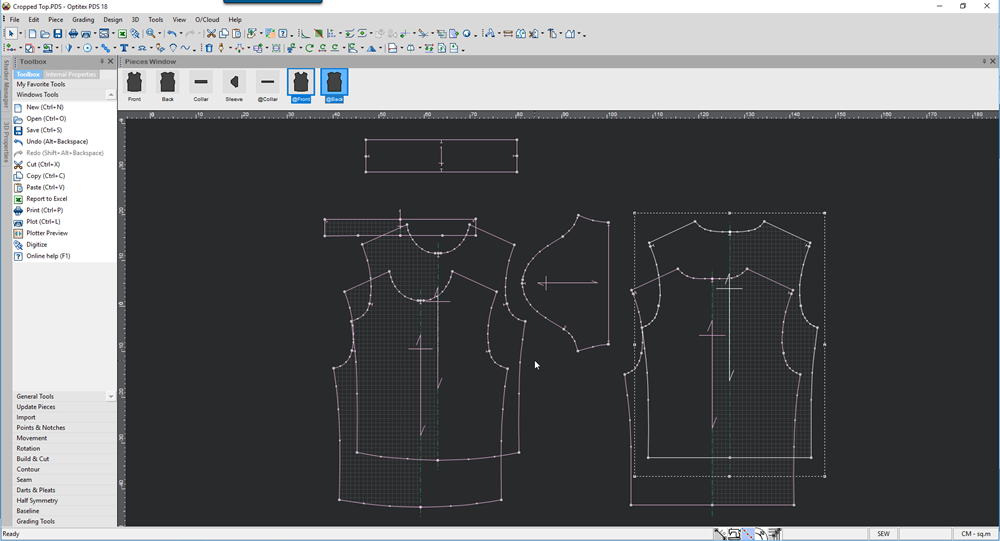
 See also: Edit Menu
See also: Edit Menu