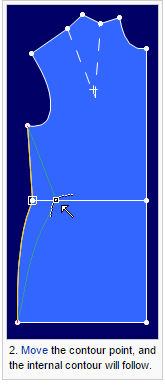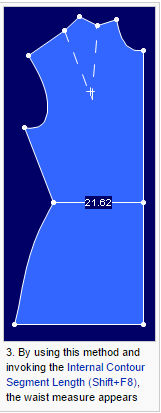Create Point Connection
Use this tool to create a connection between a contour point and the internal point above it by pairing them. If the contour point or the internal point is moved, the other point will move along with it.
Note: It is recommended to use the Add Points and Create Connection tool as it automatically adds a point, if it is missing.
To use the create point connection:
-
Select an internal contour point which overlaps another point/ segment.
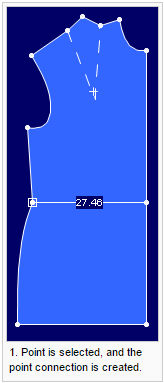
-
Invoke the Create Point Connection tool - a point connection is created.