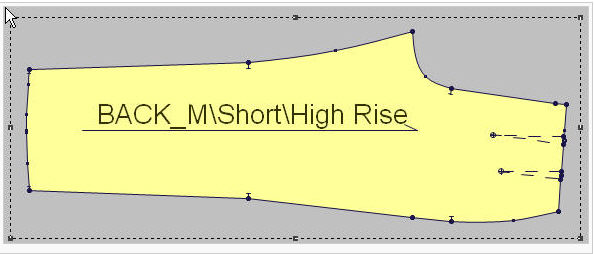Create Piece For Selected Size
Use the Create Piece For Selected Size command to create a new piece from a graded piece with a single size.
To create a piece for selected size:
-
Select a graded piece.
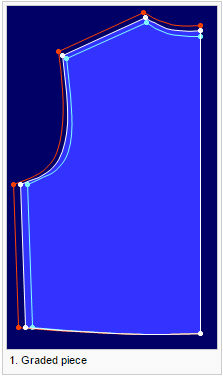
-
Invoke the Create Piece For Selected Size command.
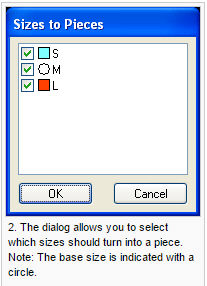
-
Define the sizes for the piece to be created, and press OK.
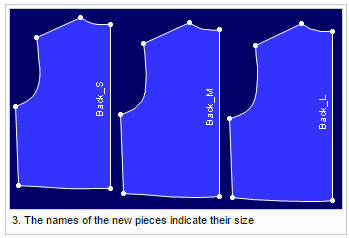
V11
In version 11 there is a new feature to handle multiple variations in the grading. The new dialog has a choice for each variation in the grading. Using a size tree approach the user will
select the exact size desired for the piece. Once the correct size is chosen, select add. The user should do this for each desired size. When the list is complete, select OK.
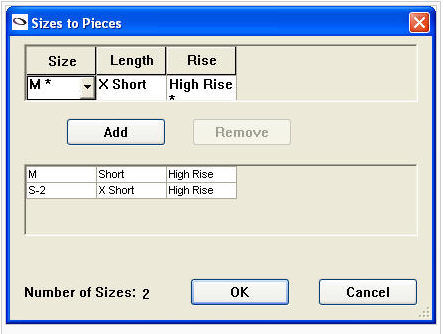
All of the variation names will be combined to create the new piece name.