Create An Arc Piece
You can use the Create An Arc Piece option, when you want to create an equal width piece with defined dimensions or with measured dimensions (Darts and Pleat can be excluded by setting Preferences. The Outer or Inner dimensions (Length Top or Length Bottom) can be defined to form a desired arc shape.
Icon & Location
-
Menu: Piece > New Piece > Create an Arc Piece
To use the create an arc piece:
-
From the main menu, go to Piece> New Piece > Create an Arc Piece.
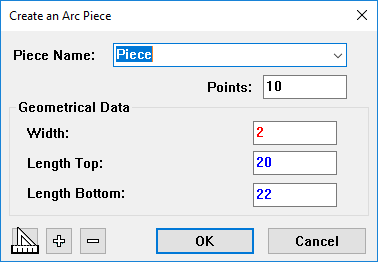
-
In the Piece Name field, define the name of the piece (or select a predefined name from the drop-down list).
-
In the Geometrical Data area, in the Width field, enter the width of the arc.
-
In the Length Top field, enter the outer segment's length.
-
In the Length Bottom field, enter the inner segment's length.
- If required, you can use additional tools (instead
of manually entering)
 : Click to measure the
piece.
: Click to measure the
piece.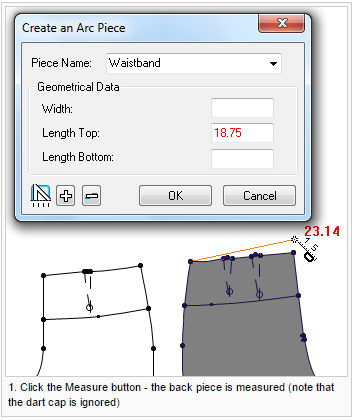
 :
Click to add the measured piece to the length or width.
:
Click to add the measured piece to the length or width.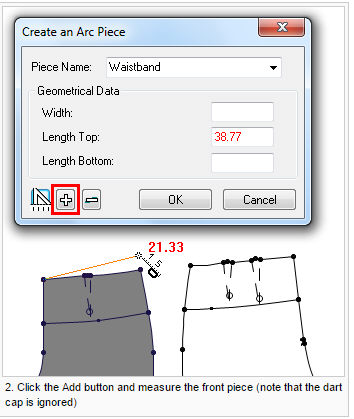
 :
Click to subtract the measured piece from the length or width.
:
Click to subtract the measured piece from the length or width.
-
Click OK to create the arc piece.