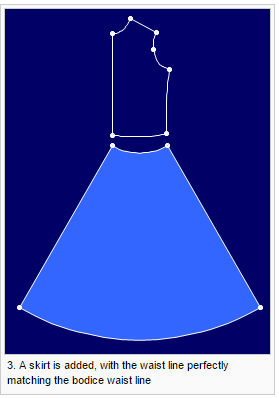Create A Sector Piece
You can use the Create a Sector Piece option, when you want to create a sector piece with defined dimensions. This command can be used to create bell-shaped skirts.
Icon & Location
-
Menu: Piece > New Piece > Create a Sector Piece
To create a sector piece:
From the main menu,
go to Piece > New Piece> Create
a Sector Piece.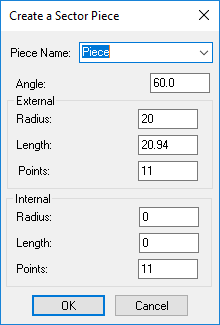
In the Piece Name field, define the name of the piece (or select a predefined name from the drop-down list).
In the Angle
field, set the angle of the prolongation of the sector line. The
field accepts any number greater than 1 and less than 360.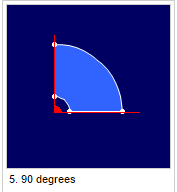
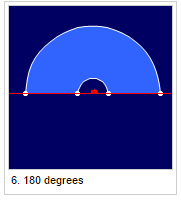
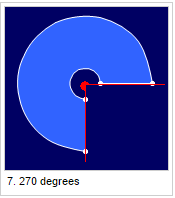
Define the External/Internal segments with the following fields:
In the Radius
field, set the radius of the external/internal curve. Make sure to set
sufficient external points (at least 8) to create the curve length correctly.
This field is automatically updated when changing the External Length
field.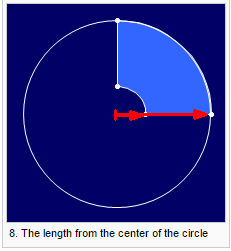
In the Length
field, set the length of the internal/ external segment. Make sure to
set sufficient external points (at least 8) to create the curve length
correctly. This field is automatically updated when changing the External
Radius field.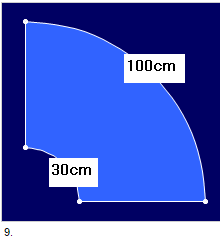
In the Points
field, enter set the number of points that will 'hold' the segment (2
is the minimum required to create a straight line).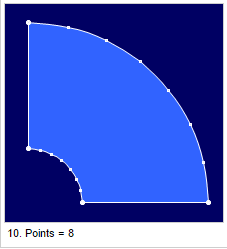
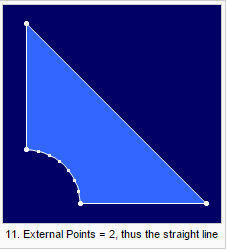
Click OK
to create the sector piece.