Create A Rectangular Piece
You can use Create A Rectangular Piece option, when you want to create a rectangular piece with defined dimensions or with measured dimensions. You can set this dialog through the Preferences to pop-up automatically when a new file is started. Note that the Darts and Pleats can be disregarded.
Icon & Location
-
Menu: Piece > New Piece > Create a Rectangular Piece
To use the create a rectangular piece:
-
From the main menu, go to Piece> New Piece > Create A Rectangular Piece.
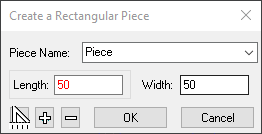
-
In the Piece Name field, define the name of the piece (or select a predefined name from the drop-down list).
-
Enter the required Length and Width.
If required, you can use additional tools: :
Click to measure the piece.
:
Click to measure the piece. :
Click to add the measured piece to the length or width.
:
Click to add the measured piece to the length or width. : Click to subtract the measured piece from the length
or width.
: Click to subtract the measured piece from the length
or width. -
Click OK to create the rectangular piece.