Create A Polygonal Piece
Use this command to create a polygonal piece with defined dimensions. The points of the polygonal piece are set to be Non-curve.
Icon & Location
-
Menu: Piece > New Piece > Create a Polygonal Piece
To use the create a rectangular piece:
-
From the main menu, go to Piece> New Piece > Create A Polygonal Piece.
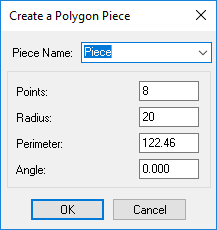
-
In the Piece Name field, define the name of the piece (or select a predefined name from the drop-down list).
-
In the Point field, set the number of points. The minimum is 3 points.
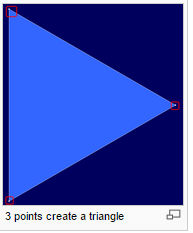
-
In the Radius field, enter the radius of the circle that is constraining the piece.
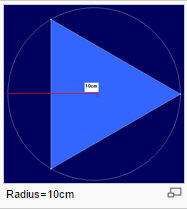
Note:This field is automatically updated when changing the perimeter.
-
In the Perimeter field, enter the perimeter of the piece.
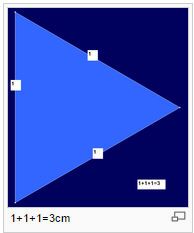
Note:This field is automatically updated when changing the radius.
-
In the Angle field, enter the angle relative to the Y axis.\
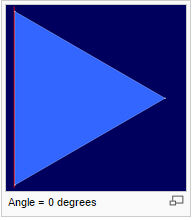
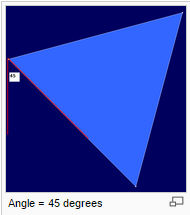
-
Click Ok to create the polygon.