Copy/ Paste Internal Object
You can use the Copy/Paste Internal Object option, when you want to copy single or several internal objects. The same operation can be done using the Move And Copy Internal Tool + Ctrl. The disadvantage of using this command is that the pasting place can't be controlled.
Icon & Location
-
Menu: Edit > Copy/Paste Internal Object
To use the copy/paste internal object:
-
Select a single or several internals.
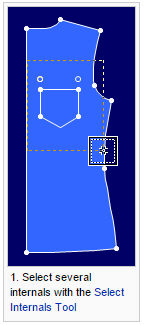
-
Copy the Internal Object(s).
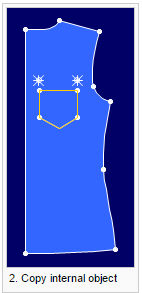
-
Paste the internals on the same piece, or in a different piece.
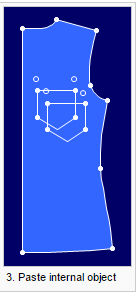
 See also: Edit Menu
See also: Edit Menu