Copy Closed Internal as Piece
You can use the Copy Closed Internal as Piece tool when you want to create a copy of a closed internal element that will not be an internal, rather a piece.
Icon & Location
-
Menu: Design > Internal to Piece/ Piece to Internal > Copy Closed Internal as Piece
To use the Copy Closed Internal as Piece tool:
-
Open a PDS pattern that contains a piece with a closed internal
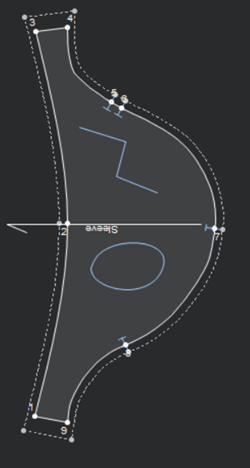
-
Select the closed internal element.
-
From the main menu, go to Design > Internal to Piece/ Piece to Internal > Copy Closed Internal as Piece.
The closed internal now appears as a piece , has piece properties and can be moved as a piece (notice it appears as a hole)