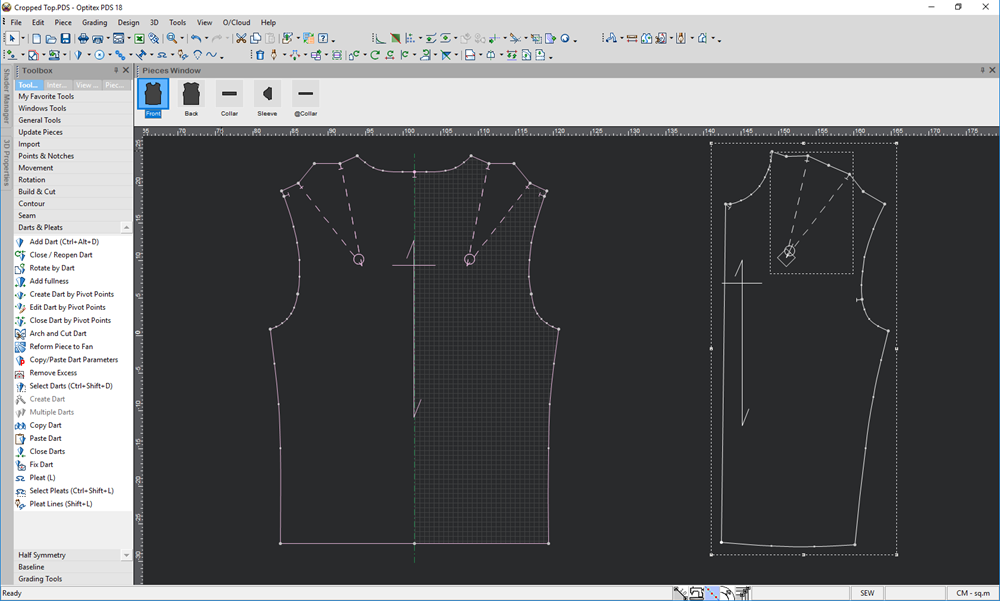Copy And Paste Dart
Copy a dart. The dart is copied to a “dart clipboard” and will not override the Windows clipboard. Paste a dart on a selected contour point.
Icon & Location
-
 /
/
-
Toolbar: Darts
To copy and paste a dart:
-
Select a dart.
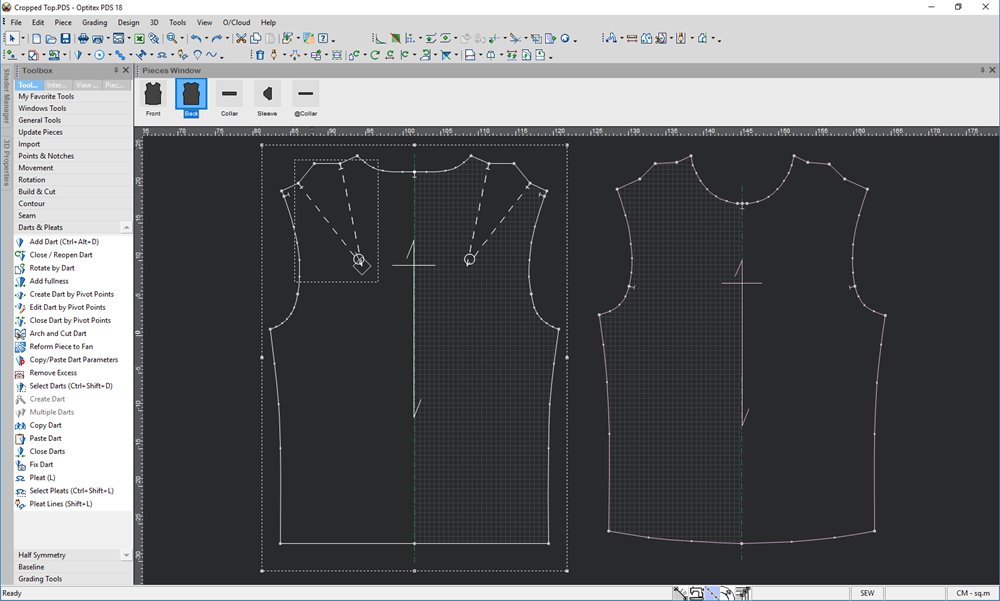
-
Select the Copy Dart tool.
-
Stand on the point where you want to paste the dart.
-
Select the Paste Dart tool.