Convert Sew Internals To Seam
This command is usually used after importing a file, where the piece has a cut line and a closed internal contour with a Sew command. Use the command to convert this internal contour to a seam.
-
In version 10.4 you can convert Non-Closed internal to seam as long as it reaches to the external contour.
How To Enable The Function
This command is enabled only if the pieces are set to Lock Auto Reseam or if Auto Reseam is disabled in the Preferences.
To Convert Sew Internals To Seam:
-
Invoke the Convert Sew Internals To Seam command.
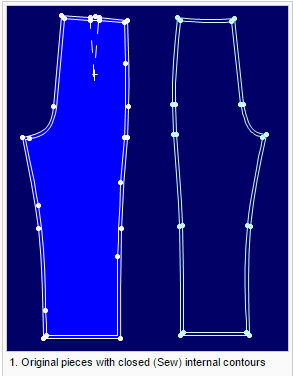
-
The Convert Sew Internals to Seam dialog box is displayed.
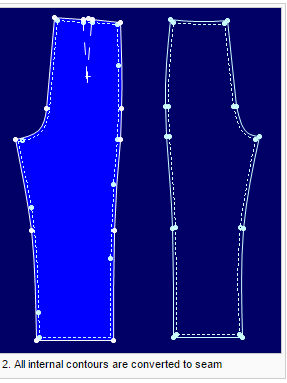
-
Select the piece or group of pieces to which you wish to apply the command.
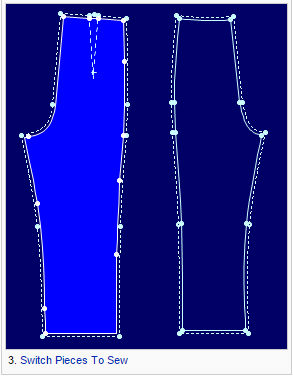
-
Click OK.