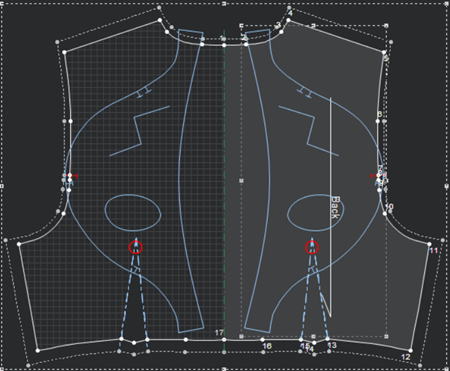Convert Piece to Internal with Internals
You can use the Convert Piece to Internal with Internals tool when you want to convert a specific piece that contains internal elements into an internal element inside the piece.
Note: This tool is only enabled when a piece is over a piece.
Icon & Location
-
Menu: Design > Internal to Piece/ Piece to Internal > Convert Piece to Internal with Internals
To use the Convert Piece to Internal tool:
- Open a PDS pattern that contains two pieces that
are overlapping: (make sure the piece you want to convert has an internal
element inside it):
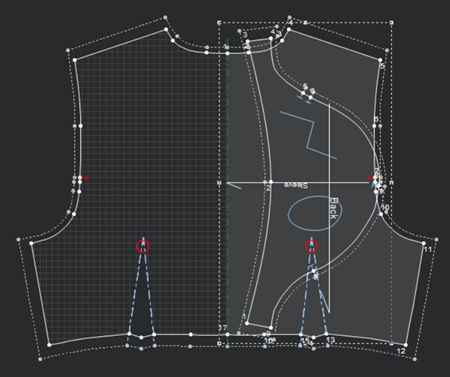
- Select the piece you are converting, then from
the main menu, go to Design >
Internal to Piece/ Piece to Internal > Convert Piece to Internal
with Internals.
The selected piece is converted into an internal element with the internals as well, inside the piece: