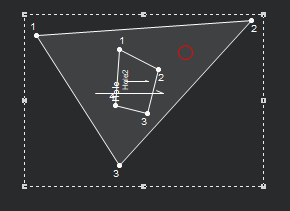Convert Internal to Piece with Internals
You can use the Convert Internal to Piece with Internals tool when you want to convert an internal that you have inside a piece, into a piece on its own, and include all the internal elements as well. This means, the internal will have piece properties (not internal properties) and can be moved around on the Working Area.
Note: The closed internals and buttons, notches, etc. must be inside a closed internal; otherwise they will not be included during the conversion.
Icon & Location
-
Menu: Design > Internal to Piece/ Piece to Internal > Convert Internal to Piece with Internals
To use the Convert Closed Internal to Piece tool:
- Open a PDS pattern that contains a closed internal
inside a piece, and other internal elements that are closed, or buttons,
notches, etc that are also inside the closed internal.
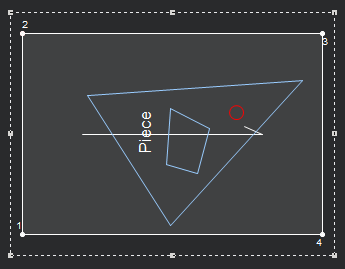
- Select all the internal elements in the piece (press
Shift +I to select multiple internals):
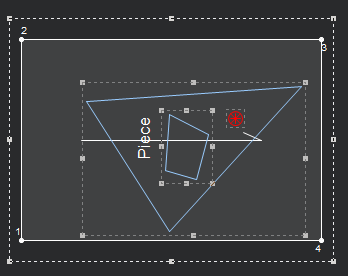
- From the main menu, go to Design
> Internal to Piece/ Piece to Internal > Convert Internal to
Piece with Internals.
All the internal elements are converted into one piece, and can be moved as a piece on its own: