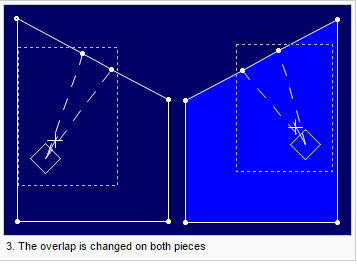Change Darts Overlap
Use this command to change the overlap of selected darts from selected piece(s).
To change the darts overlap:
-
Select one or more pieces.
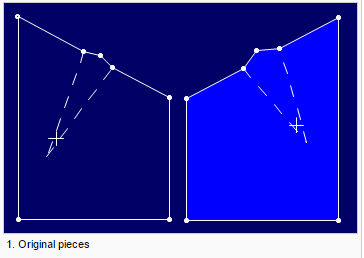
-
Invoke the Change Darts Overlap command. The Change Darts in Pieces dialog box is displayed.
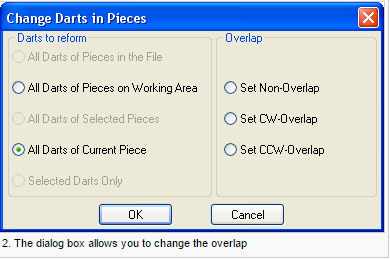
-
Check the appropriate piece(s) and the required overlap.