Bubble Info
This command is used to show the piece description information without the need of opening the Piece Properties.
Location
-
View Menu: View> Bubble Info
-
Marker Menu: View> Bubble Info
To work with Bubble Info
-
Invoke the 'Bubble Info' from the Bubble Dialog.
-
Hover with the Select tool over a piece - the information 'pops up'.
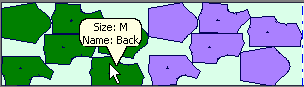
1. Even with the marker zoomed out it is easy to see the Piece's information
Dialog Explanation
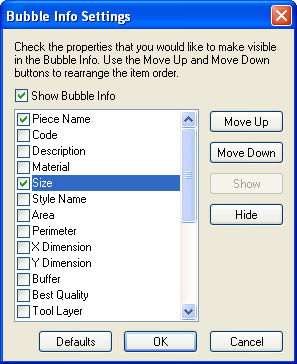
2.
Show Bubble Info
Enable/ disable the bubble info, and show the information according to the selected fields (i.e. in this example Piece Name and Size only will be shown)
Move Up/ Down
Move the selected field up or down to create a new order of the information shown.
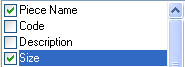
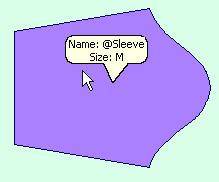
4.
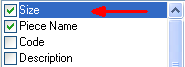
5. 'Size' was moved above 'Piece Name'
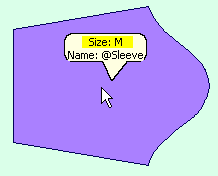
6.
Show/ Hide
Enable/ disable the selected field. Same operation can be done simply by clicking on the checkbox next to information name.
Defaults
Load the default settings of the Bubble information.