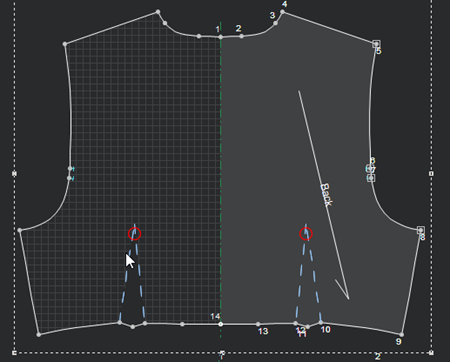Baseline Parallel to Segment
You can use the Baseline Parallel to Segment tool, when you want to set the baseline parallel to a segment you selected in your piece.
Icon & Location
-
Menu: Piece > Baseline > Baseline Parallel to Segment
To use the Baseline Parallel to Segment tool:
Open the PDS file.
Select a segment.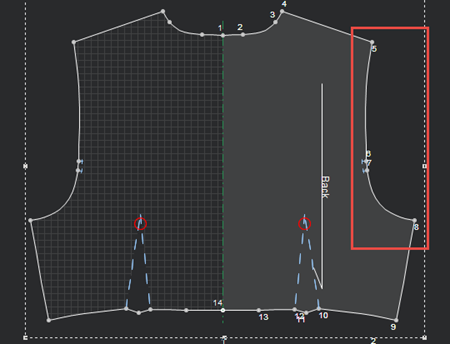
From main menu, go
to Piece > Baseline > Baseline
Parallel to Segment.
The baseline adjusts according to the segment you selected: