Background Grid Setup Options
Control the grid appearance, direction and spacing. Enable or disable it.
To control background grid options:
The Grid and Stripes dialog opens:
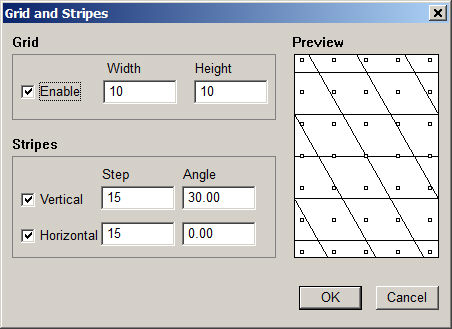
The Preview is updated automatically.
-
To apply lines, under Stripes select Vertical and/or Horizontal.
-
Under Step set the required Vertical and/or Horizontal spacing.
The Preview is updated automatically.
-
Notes:
-
The defined grid can be turned on and off as needed.
-
Background grid is saved with the PDS file. A PDS file will load with it's saved grid, hidden or shown as last saved.