Attach Preview
You can use the Attach Preview option, when you want to attach a Preview Image to any Style File. The purpose for this option is to add some more information about the loaded file and not to rely only on the file name. The attached image can come from a digital camera, scanner or any one of the graphic formats which appear in the Attach Preview 'Open List' (JPG, PNG, etc'). The Default format to be attached is always the last pieces which were on the Working Area while the file was saved.
Icon & Location
-
Menu: File> File Utilities > Attach Preview
To use the Attach Preview tool:
-
From the main menu, go to File > File Utilities > Attach Preview.
The Style Preview dialog appears: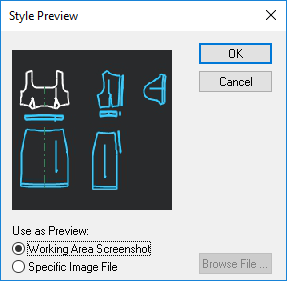
-
By default, the state of the Working Area is saved in the style's preview.
-
Select the Specific Image File radio button, if you want to load another image that will represent the style file.
-
Then click the Browse File button to search for an image.
-
Click Ok when you are done.
 See also: File Utilities
See also: File Utilities