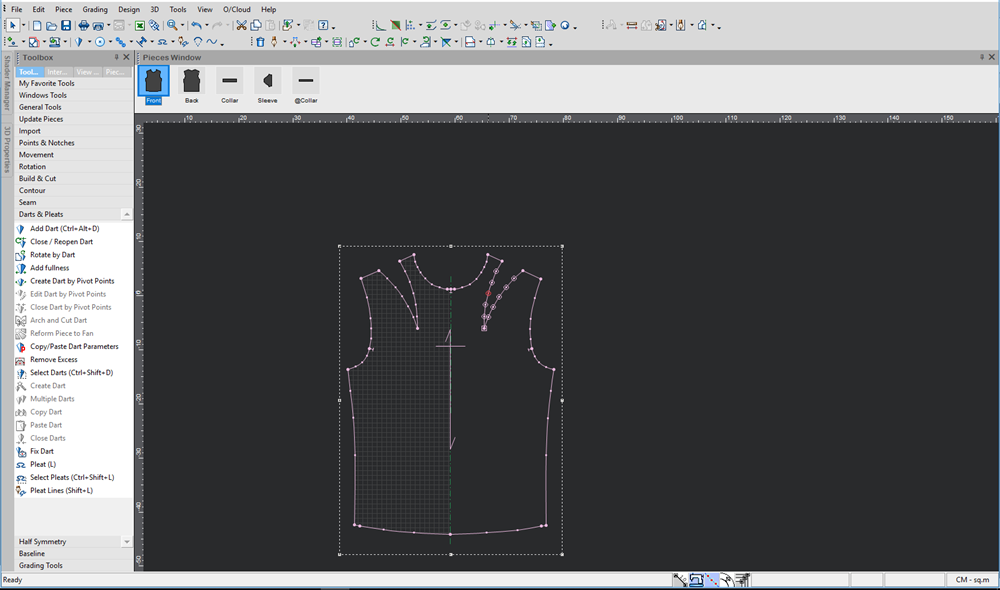Arch And Cut Dart Tool
You can use the Arch and Cut Dart tool when you want to cut a dart by giving it a curved shape, while maintaining the segment's length.
Icon & Location
-

-
Toolbar:Insert
-
Toolbox: Dart & Pleats
To use the Arch and Cut Dart tool:
-
Select the Arch And Cut Dart tool.
-
Select a dart.
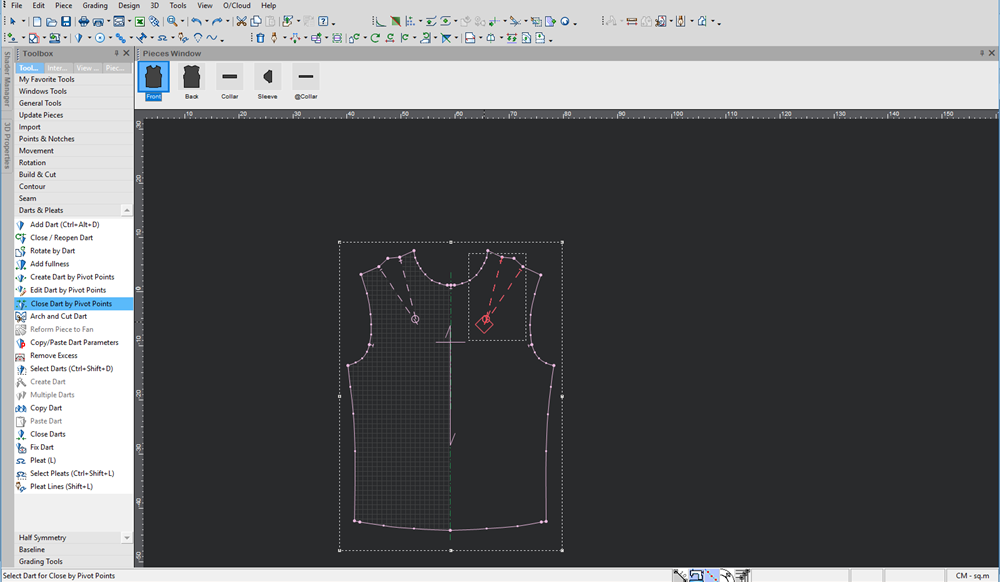
-
Move your mouse to see the apex:
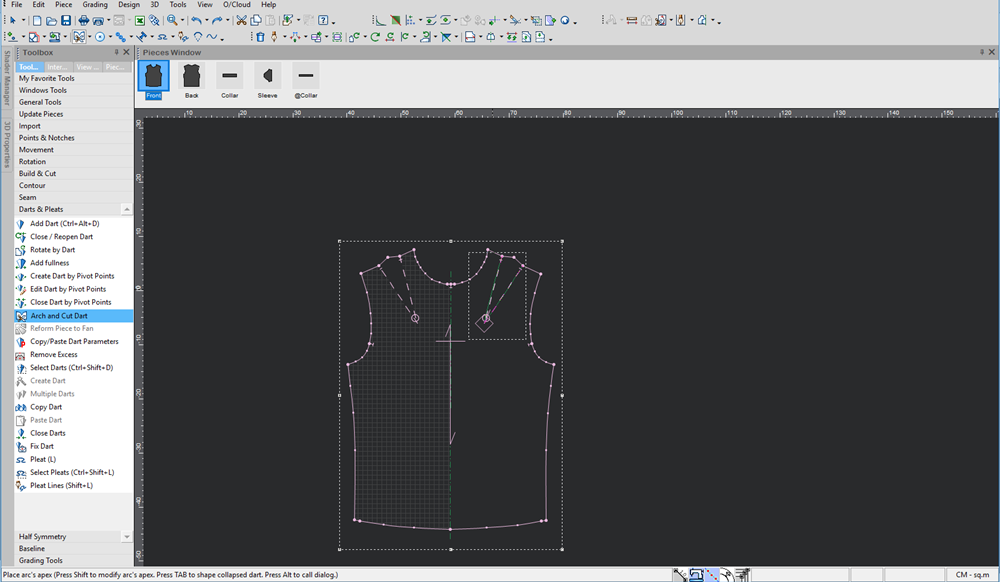
-
Press Shift and then click to change the apex of the dart:
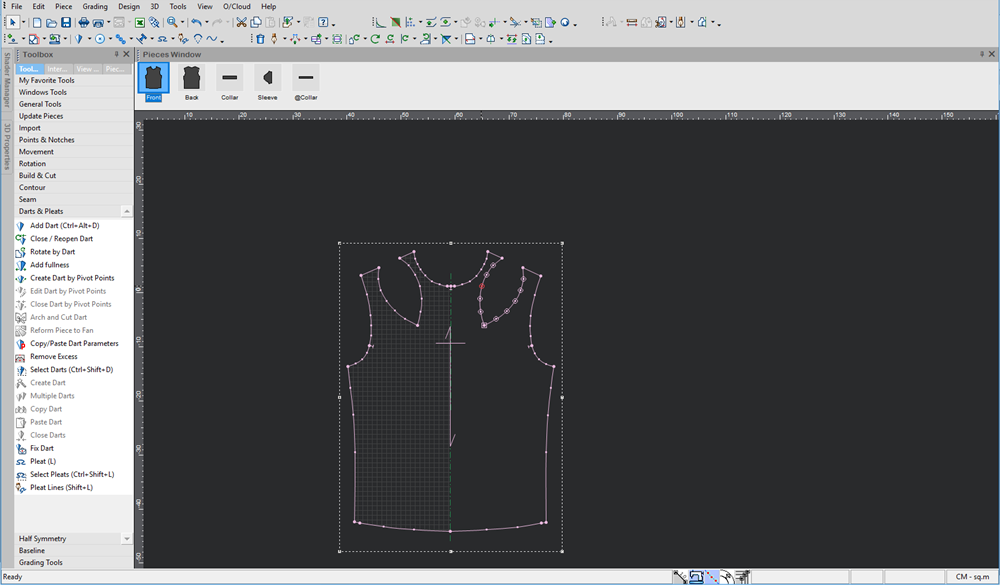
-
Press Alt and then click to change the shape of the dart: