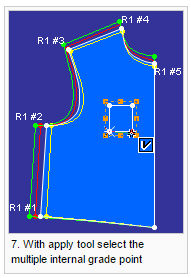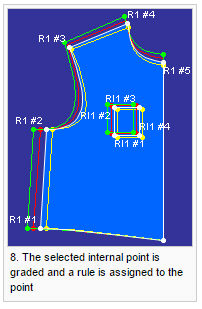Apply Rule
Apply a predefined rule on selected internal or external points (single point, selected points).
To apply a rule:
-
Make sure there is a rule library open.
-
Applied rules can be shown by selecting 'View and Selection' pane> Piece view> Rule.
-
The grading values are applied regardless to the paste relatively option.
Single Point
Contour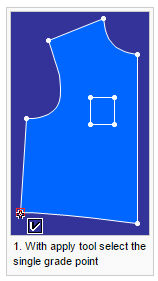
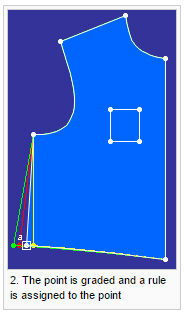
Internal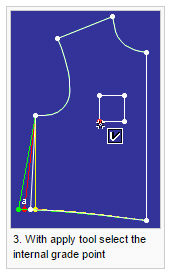
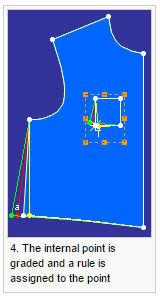
Multiple Points
Contour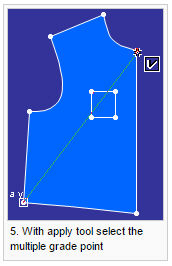
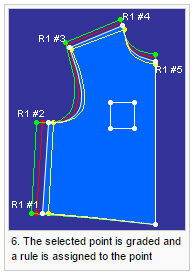
Internal