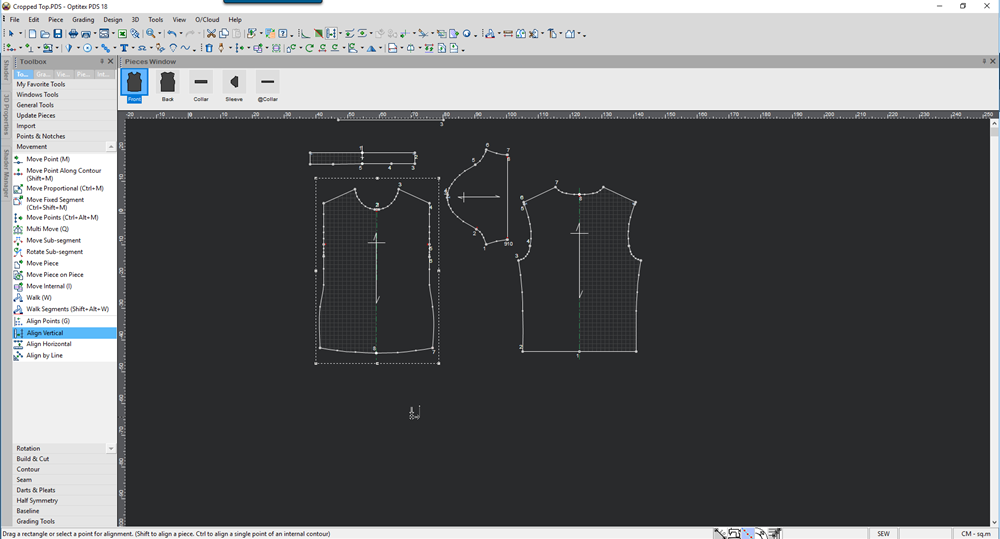Align Vertical Tool
Align vertical objects according to a selected point, (contour or internal), button, circle, dart tip or notch.
Icon & Location
-

-
Toolbar: Contour
To use the align vertical tool:
-
Select the Align Vertical tool.
-
Click on the point to be aligned by.
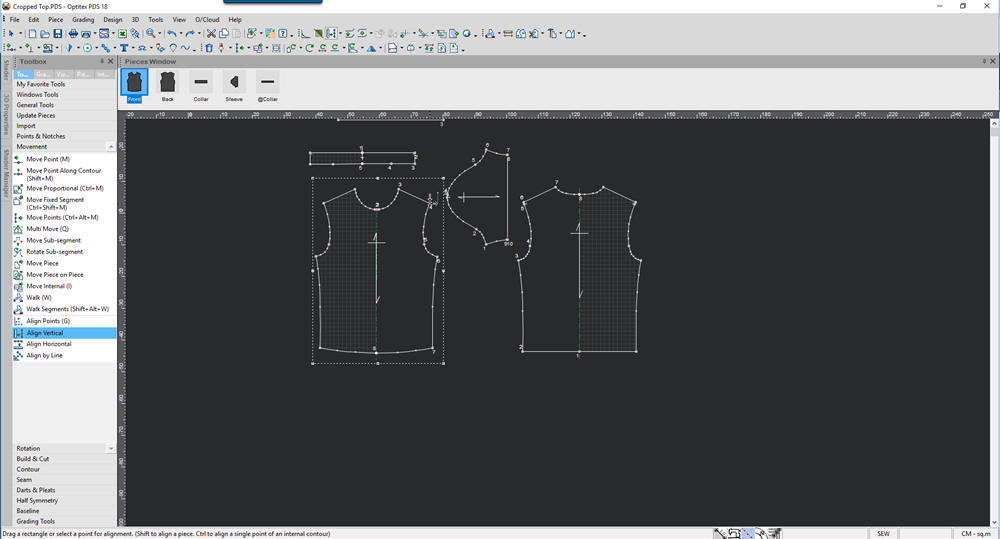
-
Click on the point to be aligned, or mark several objects by dragging a Selection Rectangle.
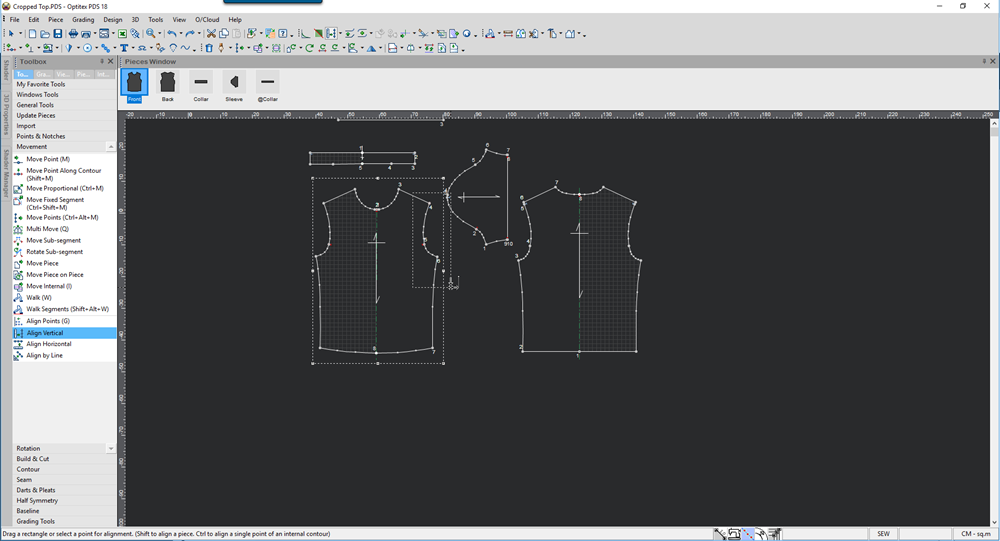
-
Click with your mouse to align the objects that were selected: