Align by Line
Align objects on a selected line according to a selected point. Objects that can move include: contour or internal points, buttons, circles, dart tips, or notches.
Icon & Location
-

-
Toolbar: Contour
-
Toolbox: Movement
To use the align by line tool:
-
Select the Align by Line tool.
-
Select the first point along the line to determine the angle:
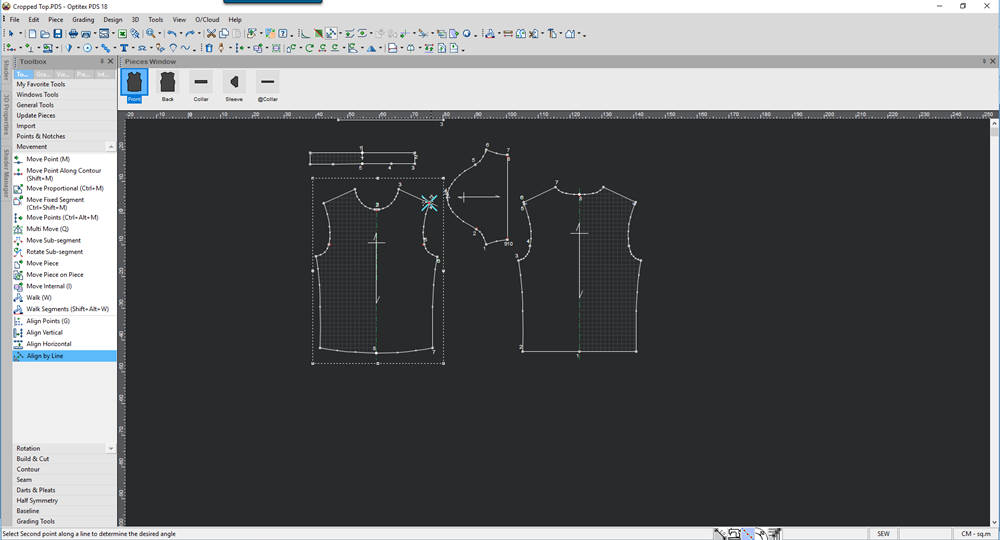
-
Select the second point along the line:
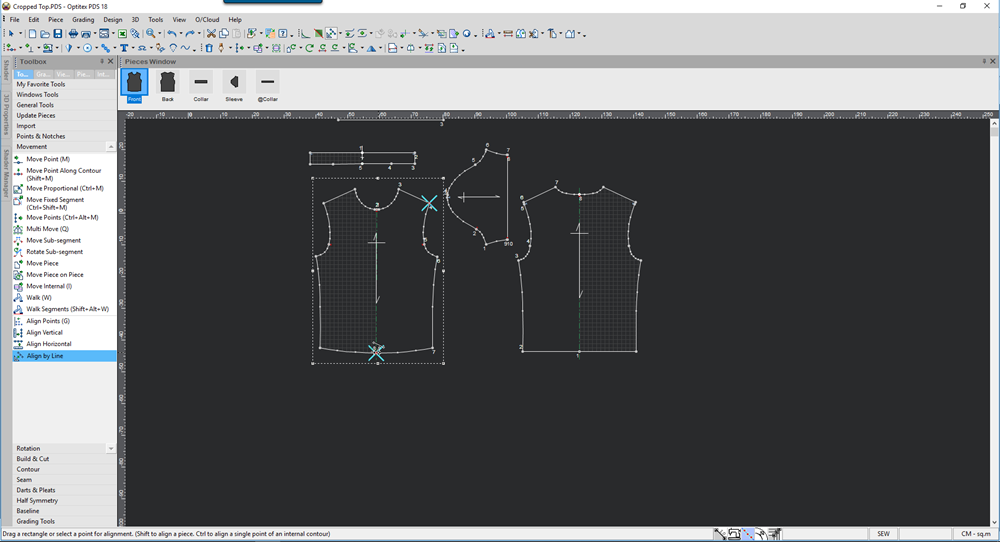
-
Select a point of alignment, or use the Selection rectangle tool to draw a rectangle over the objects to align.
-
Click with your mouse when you are done:
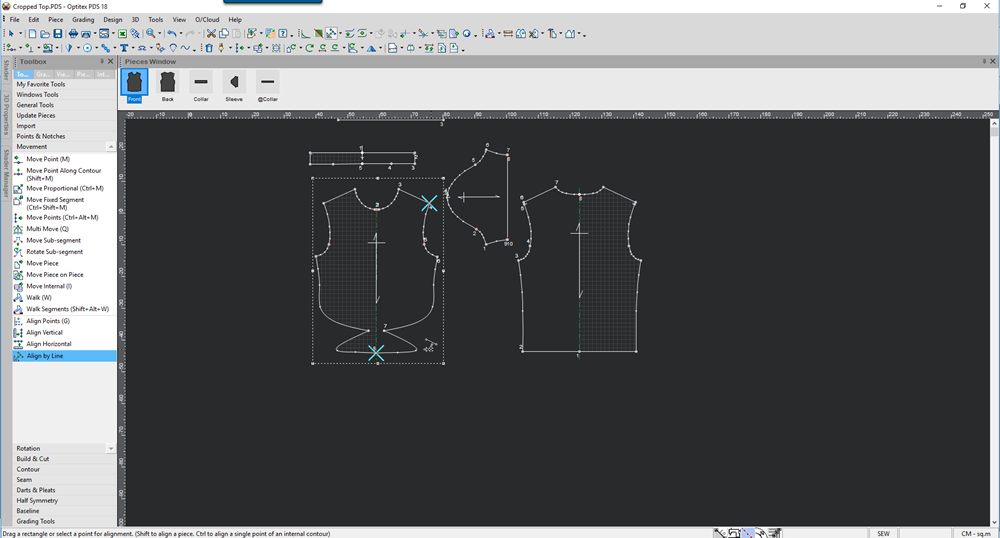
-
Select internal points using the Ctrl key to prolong internal contour to alignment value.
-
Select contour points/ internals using the Shift key to align entire piece.