Adjusting the Seam Values for Multiple Seams
You can adjust the seam values for multiple seams at once when you want to apply the seam value to all your seams at once. This allows you to change the seam values proportionally for all seam values in a piece, selected pieces or Working Area with one click.
To adjust the seam values:
-
Select a piece in your pattern.
-
Copy and paste the piece.
-
Go to Tools >Seam > Adjust Seam Value (for Lining).
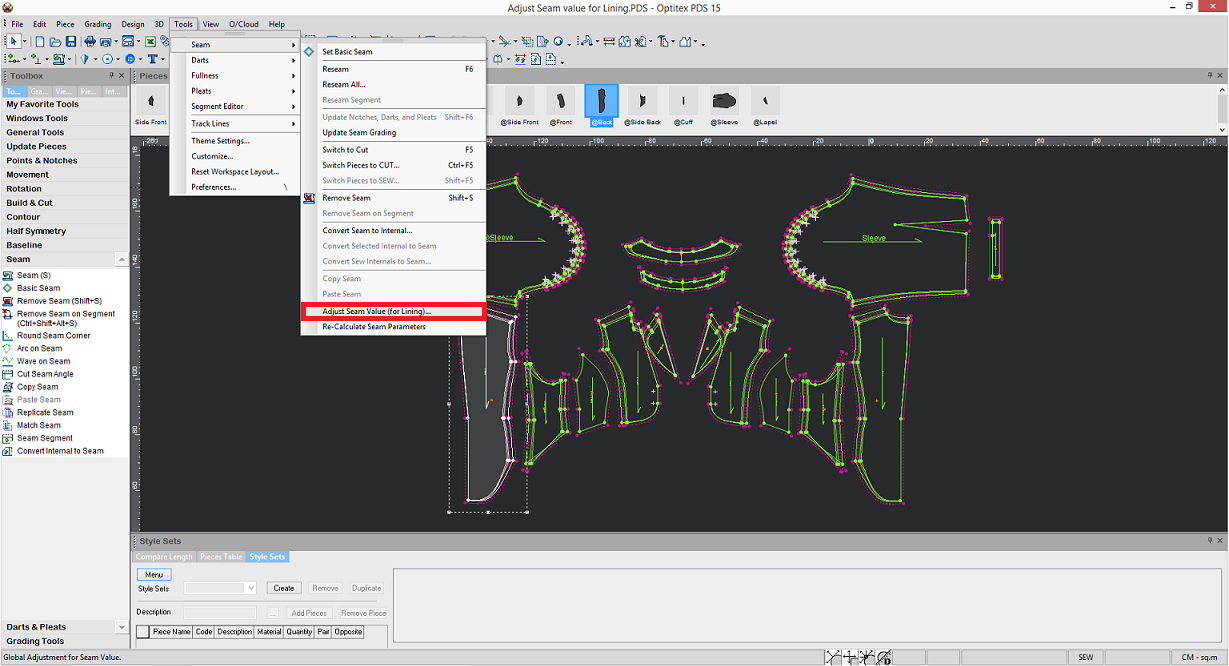
The Adjust Seam Value (for Lining) dialog appears: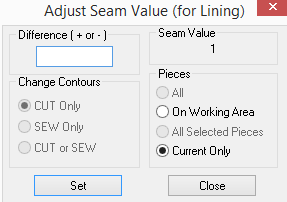
-
Enter the value you want to adjust. For example, enter --0.2 in the Difference (+or -) to adjust the seam value to -0.2 mm for all the seams.
-
In the Pieces area, select one of the following options:
-
-
All: if you want to adjust the seam value for all the pieces in your pattern.
-
On Working Area: If you want to adjust the seam value for all the pieces that are displayed in the work area.
-
All Selected Pieces: If you want to adjust the seam value for the selected pieces only.
-
Current Only: if you want to adjust the seam value for the current piece only.
-
-
Click Set to adjust the seam value/s.
-
Click Close to close the dialog.