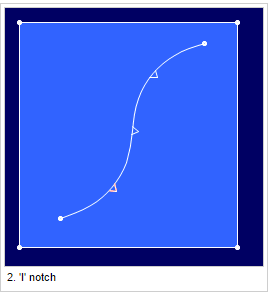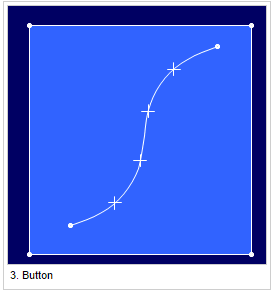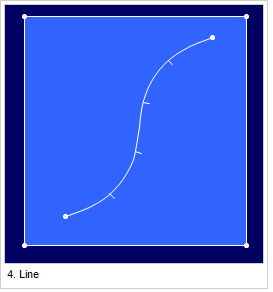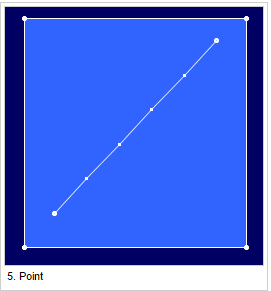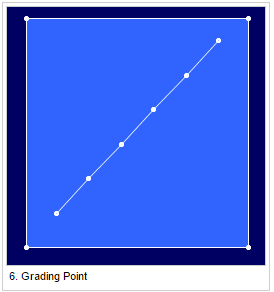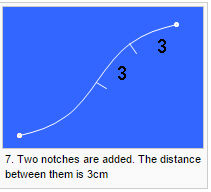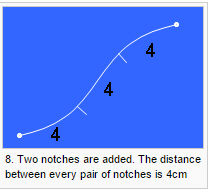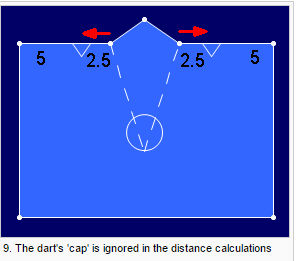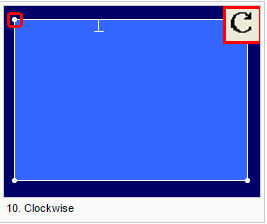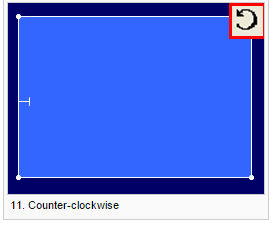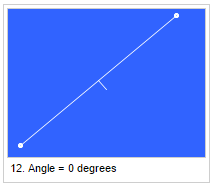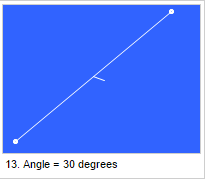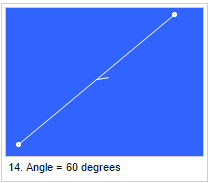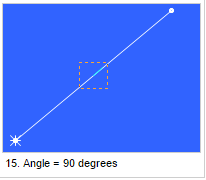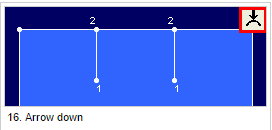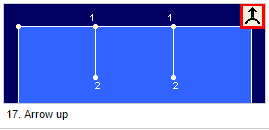Add Slit Along Segment
Use this command to add several different objects (such as buttons) to a curved segment with defined size and defined distance (To divide a segment in a defined number).
View the fields as follows:

|
Field |
Description |
|
Length Of Segment For Slit |
Indicates the length of the selected segment. |
|
Type Of Slit |
Sets the type of object to be added.
|
|
Points On Curve |
Automatically adds curve points on the curved segment. This is similar to Add Spline Support Points. |
|
Number |
Sets the number of objects to be added. To enter the maximum number set (according to current distance), enter 0 and then click OK. |
|
Distance |
Sets the distance from the first point to the first object, and from each object to the others. The distance is calculated along the segment.
|
|
By Equal Distance |
The system automatically calculates the distance and divides it equally.
|
|
Skip Darts |
Excludes the dart's 'cap' (overlap) from the distance calculations.
|
|
Direction |
Sets the direction of the objects to be added – clockwise, or counter-clockwise.
|
|
Length/ Radius |
Sets the Length or Radius of the object, depending on its type. |
|
Angle |
Sets the angle of a line or 'I' notch.
|
|
Start Point |
When the object type is 'Line' - sets the starting point. See the internal contour numbers through View & Selection.
|