Add Pleats On An Angle
Use this command to add a Pleat Line(s) on selected point(s), by a defined angle.
Location
-
Menu: Tools> Pleats> Add Pleat on Angle
To add a pleats on an angle
-
Select a point.

-
From the main menu, go to Tools > Pleats> Add Pleats On An Angle.
The Add Pleats on Angle dialog appears: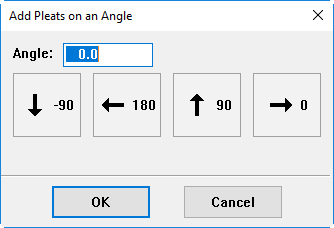
-
Set the angle required for the pleat line
Or
Use the predefined angle buttons. -
Click OK.
The pleat line is created.
