Add All Intersection Points
Use this command to add intersection points to all lines that are intersecting at the same time. This helps with internal measurements and drafting and saves you time so you don't have to manually create intersection points.
Allows you to select the pieces for which you are adding intersection points.
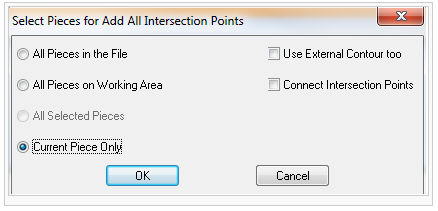
View the fields as follows:
|
Field |
Description |
|
All Pieces in the File |
Select if you want to add intersection points to all the pieces that intersect in the PDS file. |
|
All Pieces on Working Area |
Select if you want to add intersection points to all the pieces that are displayed in your Working Area. |
|
All Selected Pieces |
Select if you want to add intersection points to all the selected pieces (you must select pieces before using this command for this option to become available). |
|
Current Piece Only |
Select if you want to add intersection points to the current piece (not the pieces in your Working Area). |
|
Use External Contour too |
Select if you want to add points to external pieces as well. |
|
Connect Intersection Points |
Select if you want to add segments to all the intersection points. |