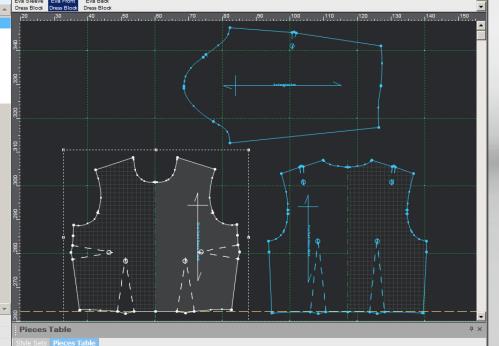2D Zooming with the Mouse
You can zoom in or out quickly with the mouse.
Focus on a specific area and back to show all pieces.
Zooming
Use the wheel of your mouse to zoom:
-
Click anywhere in 2D to make sure the focus is there.
-
Place the cursor over the area you want to zoom.
-
Roll the mouse wheel.
-
Roll away from yourself to zoom out.
-
Roll towards yourself to zoom in.
-
Move the mouse while zooming to change the zoom center interactively.
Zoomed in:
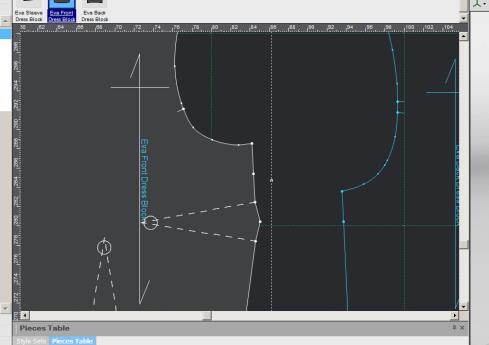
Zoomed out:
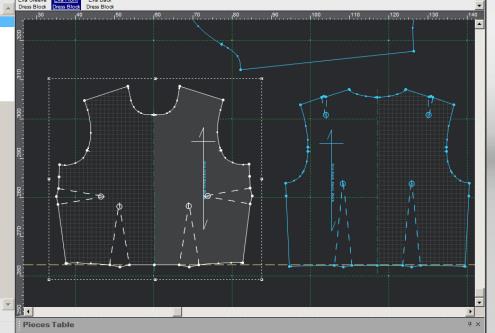
Switching back to show all pieces
Click the wheel of your mouse to show all pieces
-
Click anywhere in 2D to make sure the focus is there.
-
Click the wheel mouse anywhere in 2D.
All pieces currently on the desk are zoomed back to view: