Viewing O/Cloud Link upload progress and history
You can view O/Cloud Link upload progress and upload history.
You can also clear the list.
To view the upload progress and the upload history :
-
OpenO/Cloud link. The O/Cloud Link app opens:
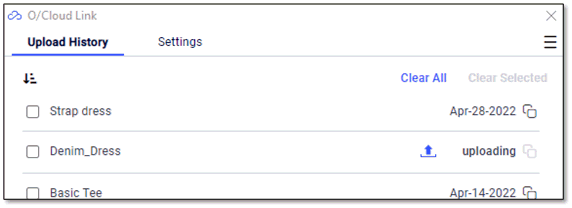
-
You can view the files being uploaded and the files that finished uploading.
-
Click a listed file which has finished uploading to open it directly in O/Cloud.
-
Get a direct link to an uploaded style in the list by clicking the Copy icon next to the date:

-
Paste the copied link in a browser address bar to view the uploaded elements.
-
select a line and click Clear Selected or Clear All to clear the list.
 See also:
See also: