Adjusting Lighting settings for GLB files
You can adjust the lighting rotation and exposure for GLB files.
To adjust Lighting rotation and/or Exposure:
-
Open a GLB file.
-
From the 3D view icons on the right, click the Lighting Settings Icon:
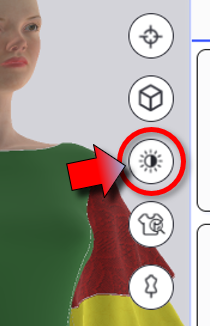
The Icon becomes active and the lighting settings controls open:
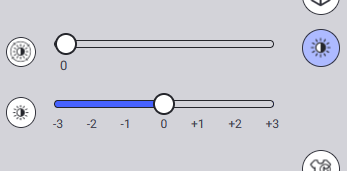
-
Move the top slider to rotate the lighting.
-
Move the bottom slider to adjust the lighting exposure.
The changes are applied interactively on the model.
-
To close the lighting settings, click again the Lighting Settings Icon

The icon is deactivated
 and the lighting settings controls close.
and the lighting settings controls close.
 See also:
See also: