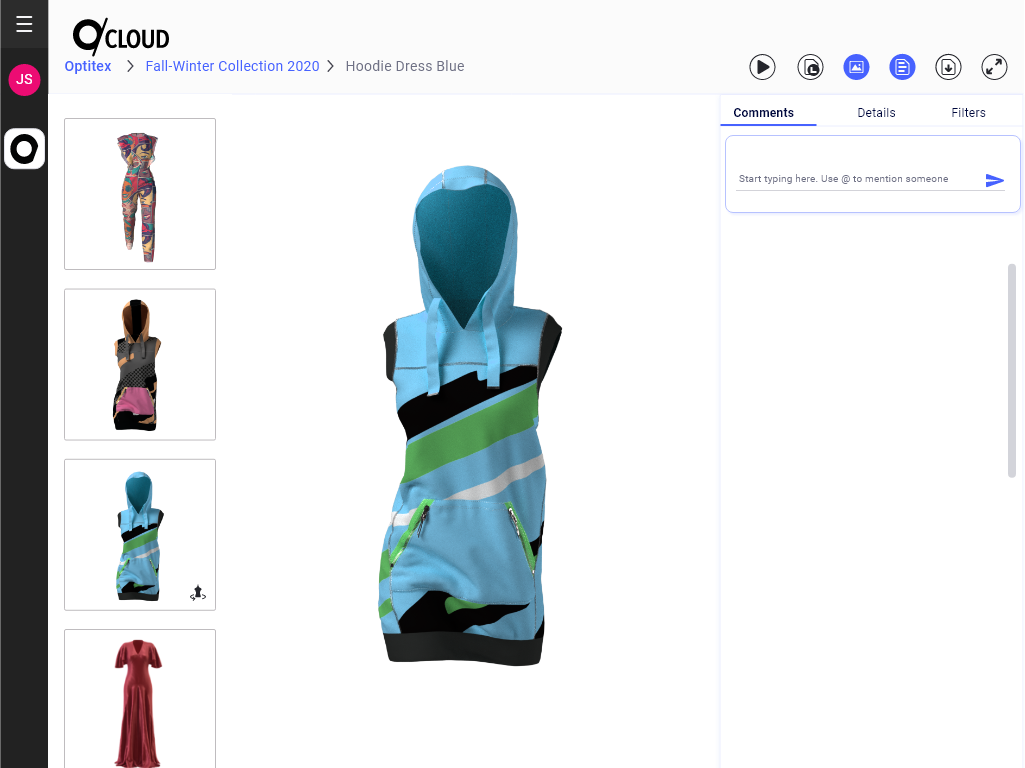Using the Image Carousel
On the left side of the screen, you will see the Image Carousel. It will display all the images and 360 Views that you have in the folder.
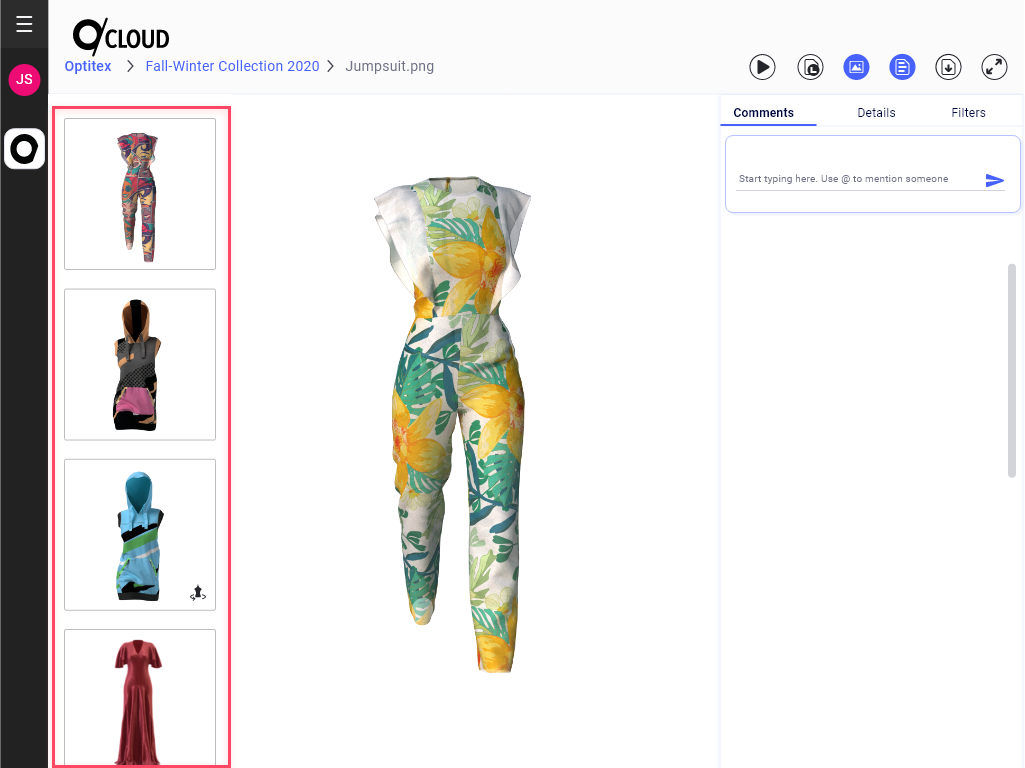
Select Image
You can click on any of the images or 360 Views displayed in the Image Carousel, this will load the selected item in the viewer. It will also load any Annotations that were added to it, the Details panel, and the Filters panel which displays additional style data
Scroll the Carousel
When hovering over the carousel area, use the mouse wheel to scroll up and down and see all the images that were loaded
Open and Close the Carousel
You can use the button displayed above the Annotations panel to open and close the Carousel. This will not affect the image that was already loaded in the viewer