Searching in O/Cloud
-
You can search for a file name or a folder name.
-
Your search will be applied across the entire organization depending on your permissions.
-
The search phrase must include at least two characters.
To search in O/Cloud:
-
Enter the search phrase in the search box.
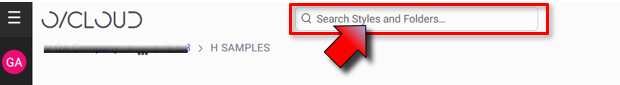
-
Press Enter on your keyboard
The search results are displayed:
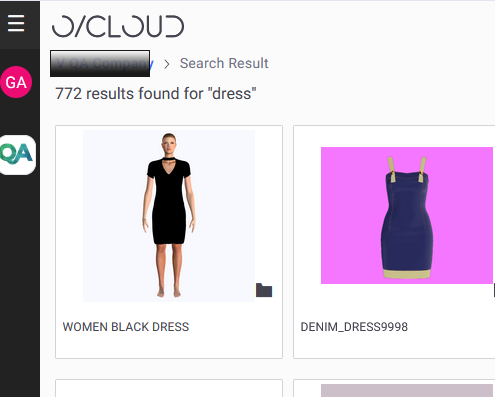
 Note: "-" (minus) character can be used to search. "+" character cannot be used for search . If included, it will be converted to a space.
Note: "-" (minus) character can be used to search. "+" character cannot be used for search . If included, it will be converted to a space.
 See also:Getting Started with O/Cloud
See also:Getting Started with O/Cloud