Reviewing a Drawing Comment
With Drawing comments, you can read the comment while looking at the appropriate 3D view and the drawings on the Garment/ model.
To review a drawing comment:
-
On the right panel, on the Comments tab, click a Drawing Comment you would like to review (a comment designated by the drawn rectangle icon):
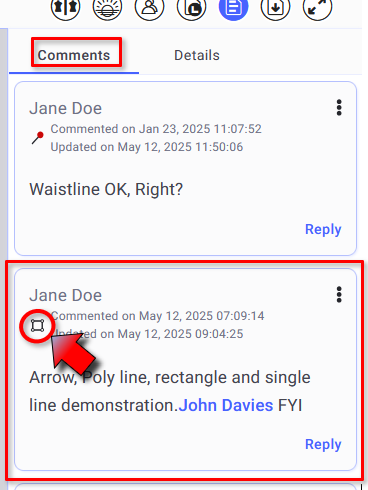
The 3D model is rotated and zoomed to the precise view in which the Drawing Comment was created.
-
You can now read the comment while looking at the drawings on the model.
-
Click Reply if you want to react to the comment .
 See also: Drawing Comments in GLB/GLTF files overvierw
See also: Drawing Comments in GLB/GLTF files overvierw