Reset Password
In case you forgot your password and need to reset it, you can use the Forgot Password button in Login page
Click on Forgot Password
On the Forgot Password screen- enter your e-mail address which was used to create your O/Cloud account, and click on “Send” button
You will get an e-mail to reset your password
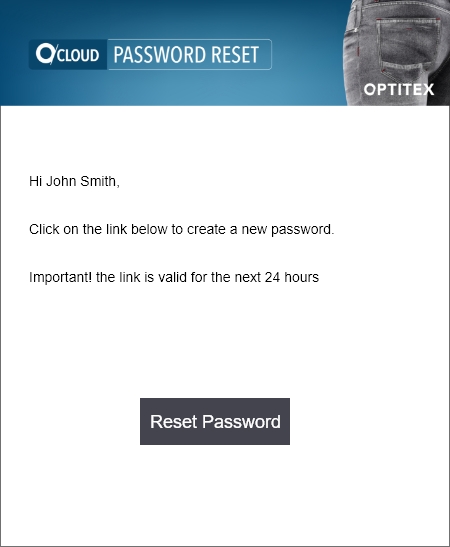
Note: The link in the e-mail is valid only for 24 hours
Click on the link to open the Reset Password form. Once the form is loaded, you will simply have to enter a new password according to the criteria displayed at the bottom part of the form