Sharing from an O/Cloud view
You can share an Item while viewing it.
This is true for:
-
Files
-
Side by side views
-
Presentation Boards
-
Images
To share from a view:
-
In O/Cloud, open a file, Presentation Board, Side by side view or an image.
The item is opened
-
From the icons on the top right, click the Share icon:
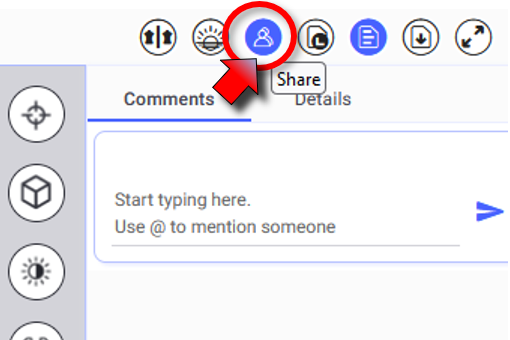
The SHARE dialog opens
-
 See also: Sharing in O/Cloud
See also: Sharing in O/Cloud