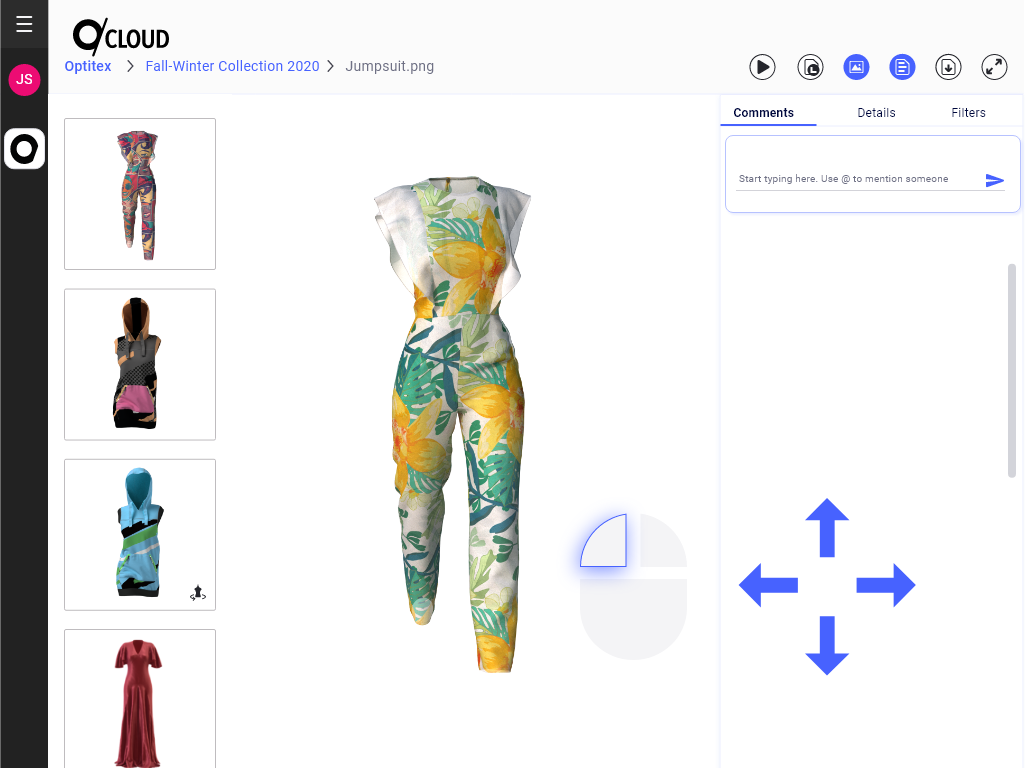How to Zoom and Pan an Image
In the Images Viewer you can Zoom and Pan images, if you want to see specific details.
You can also use Zoom and Pan on 360 View, but you first have to stop it and then you can Zoom and Pan. If you click Play on the 360 View after that, it will return to its original size
Zoom
Have the cursor located over the image in the player, and use the scroll button to Zoom In or Zoom Out
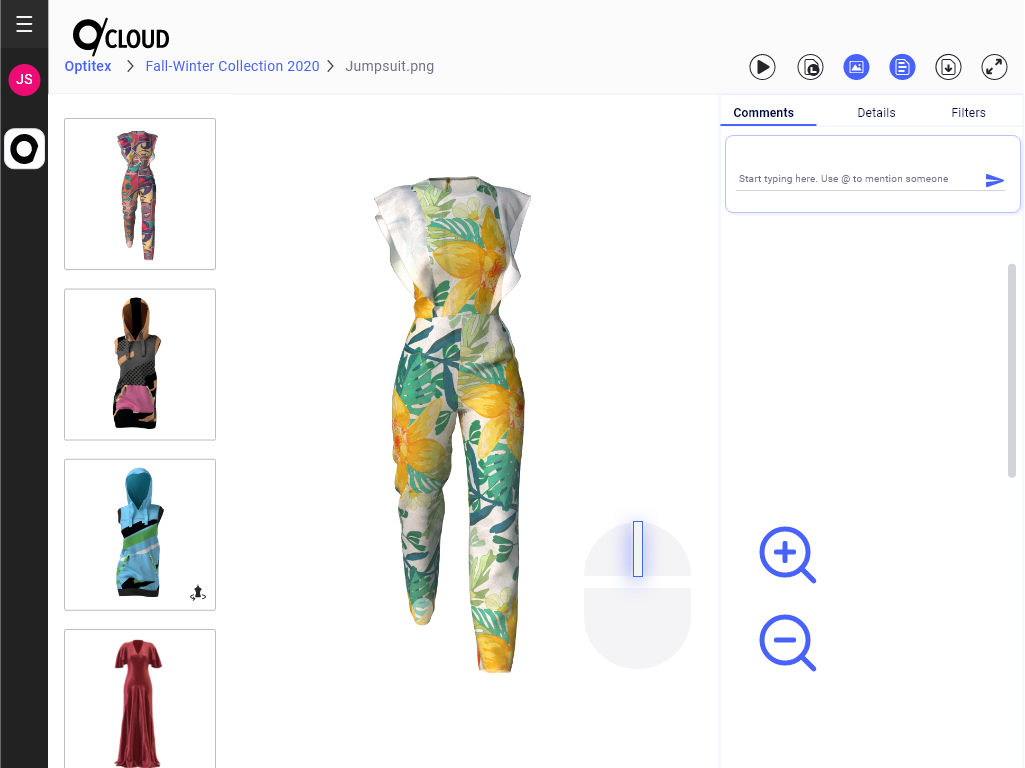
Pan
Have the cursor located over the image in the player, and click & hold the left-mouse button and move the cursor in the direction you want