Assigning custom thumbnail images to O/Cloud files
Any file in O/Cloud can now be assigned with custom made thumbnail images
To assign a thumbnail image to a file :
-
In O/Cloud, right click any file. A menu Opens:
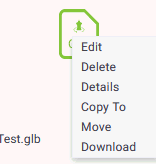
-
Select Edit. The edit file dialog opens:
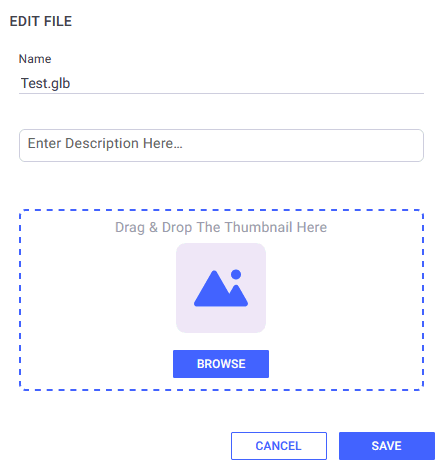
-
Drag and drop or browse for any image.
-
Click Save.
-
Your selected image is uploaded as thumbnail, and the view in O/Cloud is updated accordingly:

 See also:
See also: