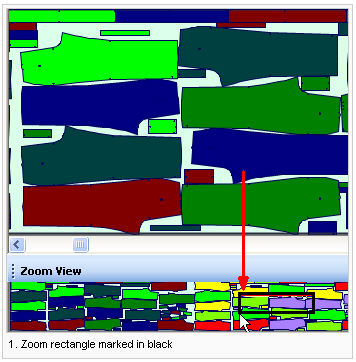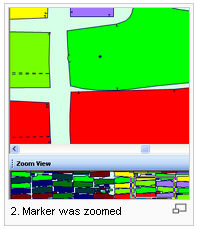Zoom View Window
The zoom view window allows specifying a zoom area on the marker. The zoom view window displays the full length marker.
Location
-
Menu: View> Zoom View Window
To zoom view window:
-
Select the 'Zoom View Window' – pane will open.
-
Mark a rectangle with the hand cursor to zoom in to that area by holding the mouse left key while dragging the mouse.