Viewing Your Marker File with the Fabric Pattern
Once you have defined a fabric pattern or made changes to a previous fabric pattern, you can now view your marker table with the fabric pattern. This way you can see how your fabric pattern looks as the marker background, or when filling in your pieces.
To view your Marker file with the fabric pattern:
-
From the main menu go to Marker > Fabric and Stripes.
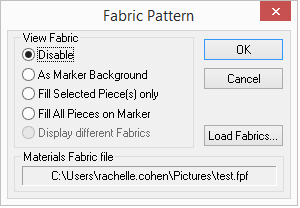
-
If you want to define how the fabric pattern will display, in the View Fabric area, select one of the following options: (you can either do this before or after you have selected your fabric image)
-
Disable: If you do not want the fabric pattern to appear in your marker.
-
As Marker Background: If you want the fabric pattern to appear as the background as follows:
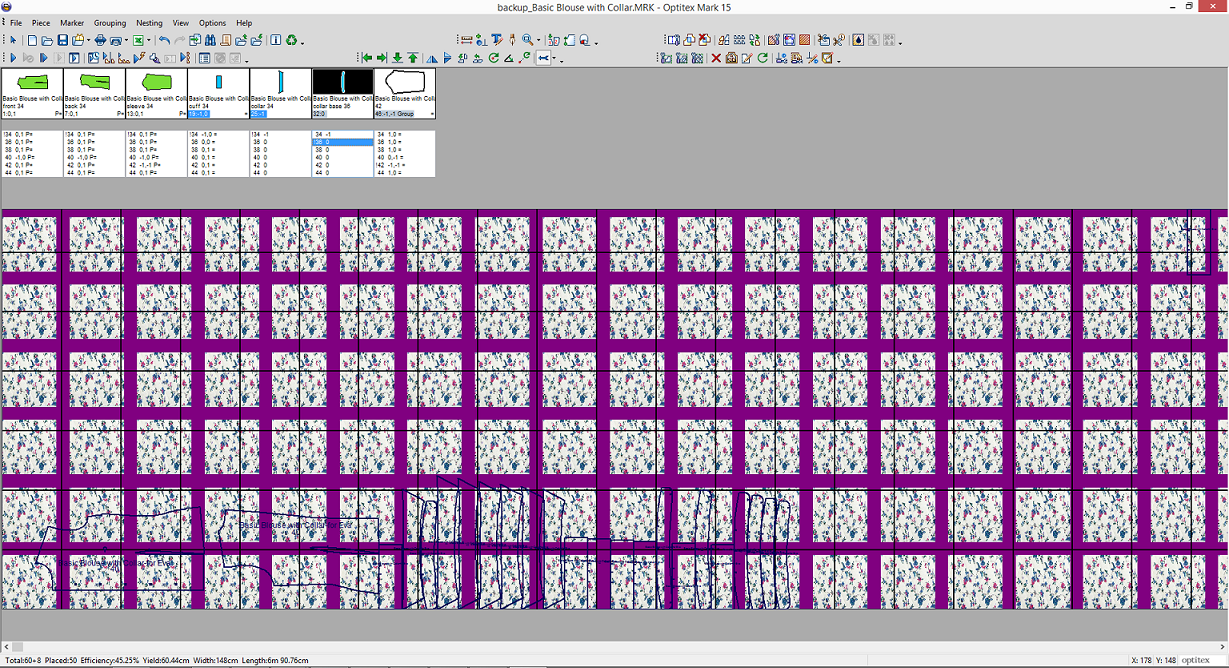
-
Fill Selected Piece(s) Only: If you want to only fill the pieces you previously selected as follows:
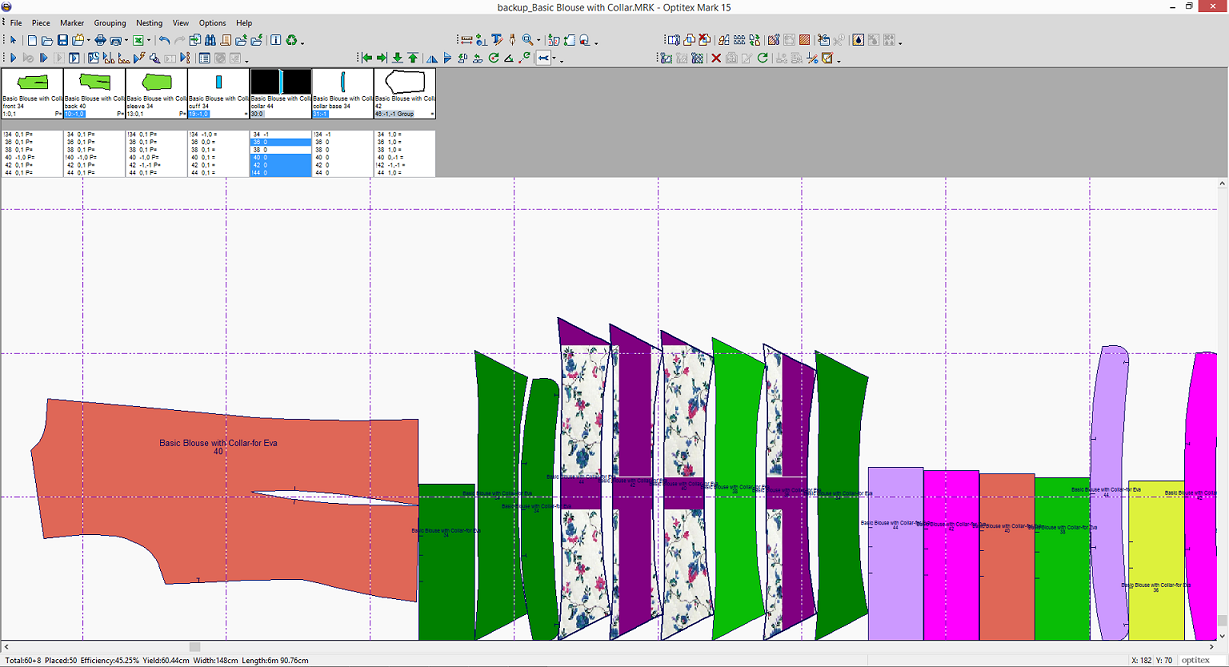
-
Fill All Pieces on Marker: If you want all pieces to appear with the fabric pattern as the filling as follows:
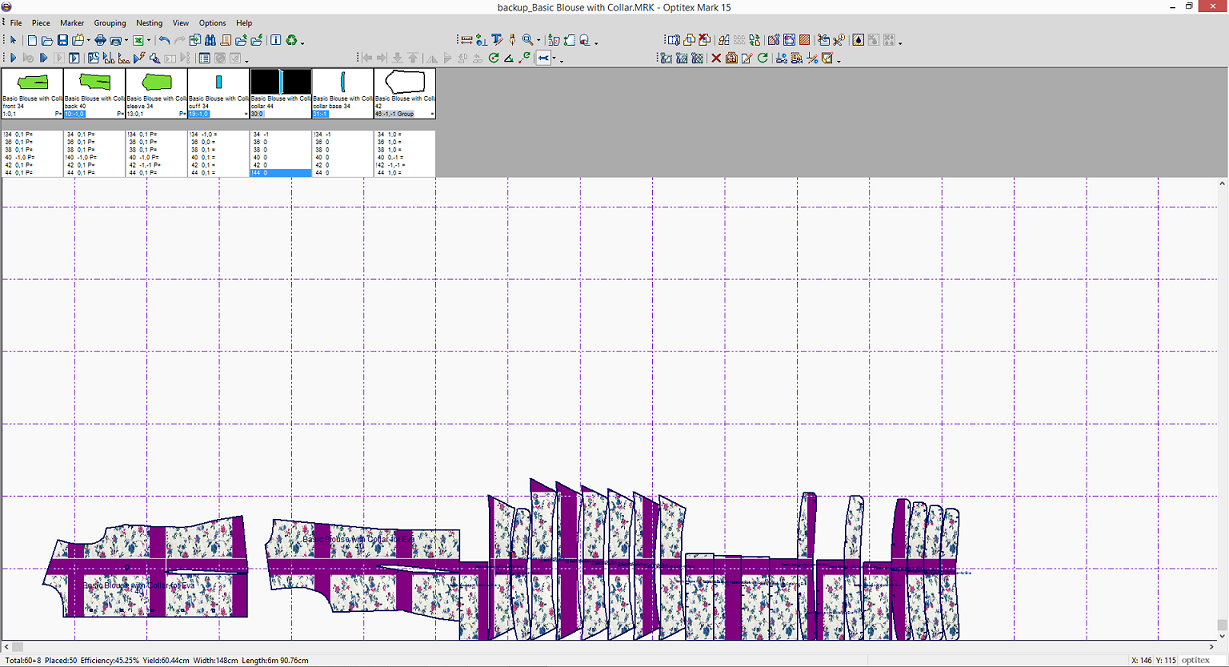
-
Display Different Fabrics: If you have selected more than one fabric and you want to display them in your marker.