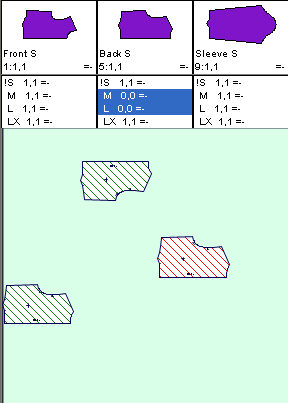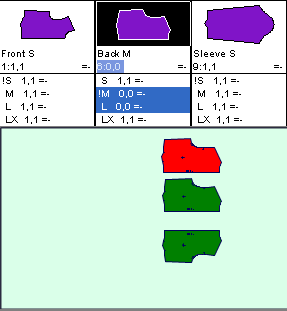Vertical By Right Limit
Vertical By Right Limit command is used to align pieces vertically on the marker. The selected piece that is placed to the far right on the marker area will determine the vertical alignment
Icon & Location
-

-
Menu: Marker> Alignment
-
Toolbar: Alignment Tools
To align Vertically by right limit:
-
Select pieces for alignment.
-
Invoke the 'Vertical By Right Limit' - the pieces will be align on the right side of the marker & the first right piece will determine the Vertical Alignment.