Tool Layer Table
You can use the Tool Layer Table option, when you want to add, change, or edit numeric code for specific layers.
Icon & Location
-
Menu: File> Tool Layer Table
To use the Tools Layer Table tool:
-
From the main menu, go to File > Tools Layer Table.
The Tools Layer Table dialog appears: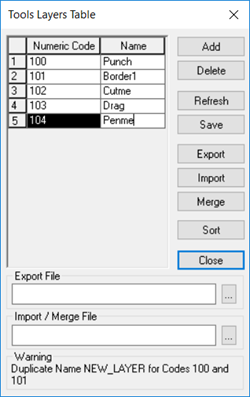
-
To add a layer, click Add.
-
To delete a layer, select the row of the layer, then click Delete.
-
To export the layer table so it can be sent to others, click Export. (The table is saved in an LYT format).
-
To import a layer table from another user, click Import (You can only import LYT format types).
-
To merge another layer table with the current table, click Merge.
-
To sort the layer table, click Sort.
-
Click Close when you are done.